

HOTSPOT -
You have a single page application (SPA) web application that manages information based on data returned by Microsoft Graph from another company's Azure
Active Directory (Azure AD) instance.
Users must be able to authenticate and access Microsoft Graph by using their own company's Azure AD instance.
You need to configure the application manifest for the app registration.
How should you complete the manifest? To answer, select the appropriate options in the answer area.
NOTE: Each correct selection is worth one point.
Hot Area: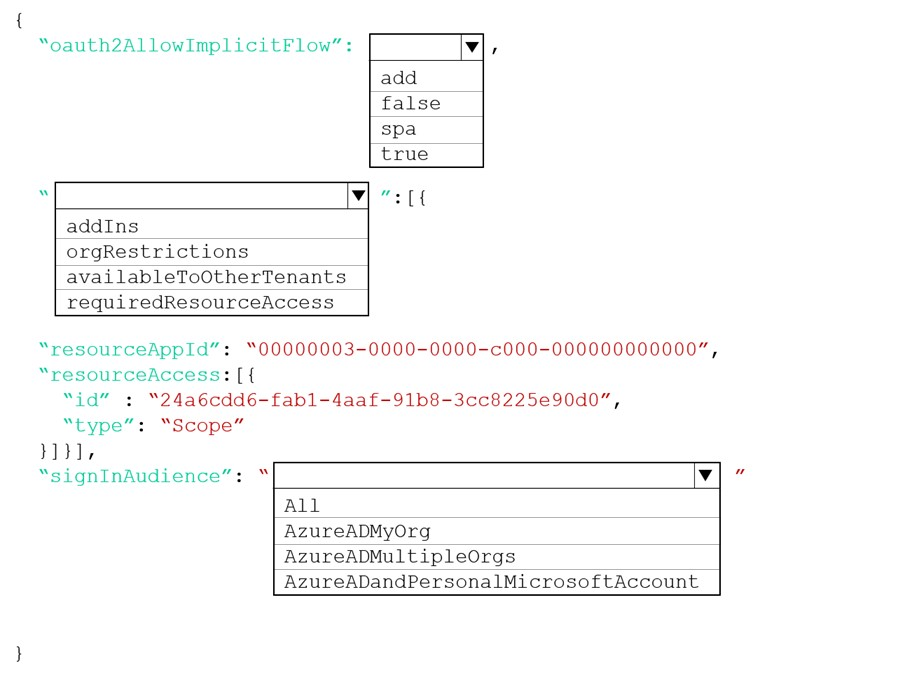
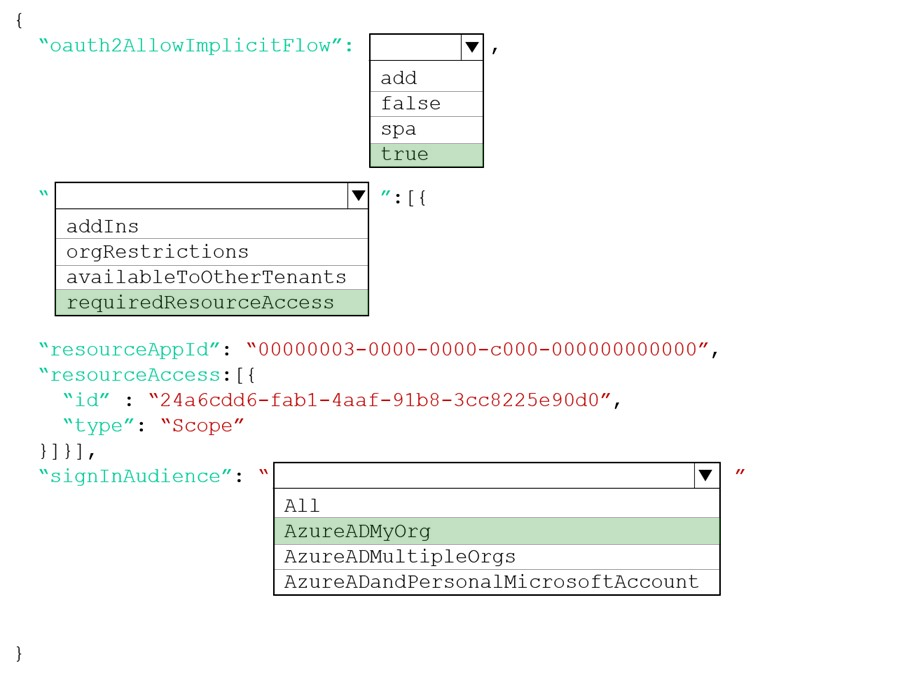
vvlads
Highly Voted 3 years, 2 months agoJay456
8 months, 2 weeks agoOPT_001122
2 years, 7 months agoSaintBahamut
3 years, 1 month agoplusJoyed
Highly Voted 2 years agooverhill
Most Recent 7 months, 4 weeks agoFeriAZ
1 year, 5 months agoisabelisabelisabel
1 year, 7 months agothe_odd_one
1 year, 8 months agoapparaog99
2 years, 6 months agoAWAPass
2 years, 6 months agogmishra88
2 years, 8 months agoTonyMel
2 years, 3 months agoKnightie
2 years, 9 months agoKnightie
2 years, 9 months agofinnishr
2 years, 9 months agosghaha
3 years, 2 months ago