

DRAG DROP -
You have an application that provides weather forecasting data to external partners. You use Azure API Management to publish APIs.
You must change the behavior of the API to meet the following requirements:
✑ Support alternative input parameters
✑ Remove formatting text from responses
✑ Provide additional context to back-end services
Which types of policies should you implement? To answer, drag the policy types to the correct requirements. Each policy type may be used once, more than once, or not at all. You may need to drag the split bar between panes or scroll to view content.
NOTE: Each correct selection is worth one point.
Select and Place: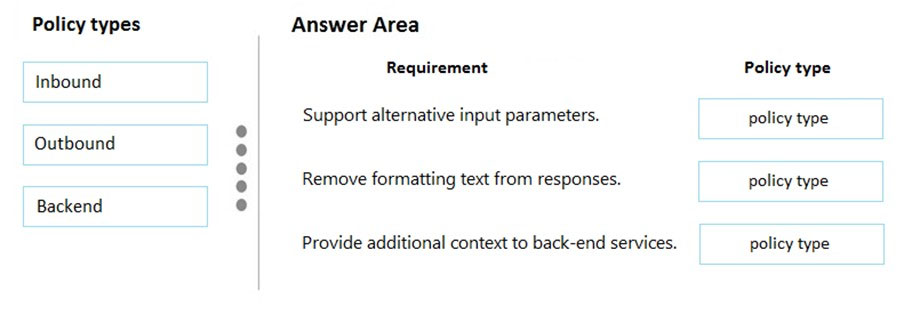

avocado0211
Highly Voted 3 years, 3 months agog2000
2 years, 6 months agolamvit
6 months, 3 weeks agouffuchsi
2 years, 5 months agouncledana
2 years agosrinz
Highly Voted 2 years, 10 months agocoffecold
2 years, 9 months agoOPT_001122
2 years, 8 months agoVichu_1607
Most Recent 10 months agoFeriAZ
1 year, 6 months ago130nk3r5
1 year, 7 months agonekkilodeon
2 years, 3 months agoadilkhan
2 years, 3 months agohubekpeter
2 years, 8 months agole129
2 years, 11 months agoivan0590
3 years, 3 months agosghaha
3 years, 3 months ago