

Your network contains an on-premises Active Directory domain that syncs to an Azure Active Directory (Azure AD) tenant. The domain contains the domain controllers shown in the following table.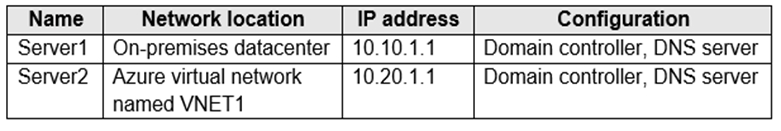
The DNS servers are configured to forward requests to an external DNS service.
You create a new virtual network named VNET2 that is peered to VNET1 and has gateway transit enabled.
You plan to implement an Azure Virtual Desktop host pool in VNET2. The session hosts will be joined to the Active Directory domain.
You need to configure DNS to meet the following requirements:
✑ Ensure that Azure Virtual Desktop users can resolve on-premises servers and Azure resources.
✑ Ensure that azure Virtual Desktop remains operational if a DNS server fails.
✑ Minimize administrative effort.
What should you configure?
Mathuieu
Highly Voted 2 years, 9 months ago[Removed]
Highly Voted 1 year, 10 months agojeff1988
Most Recent 6 months agoRichTsung
1 year, 2 months agoESAJRR
1 year, 5 months agodzinewtb
1 year, 5 months agoDario77
1 year, 6 months agocarbs0704
1 year, 11 months agoLeocan
1 year, 12 months ago[Removed]
2 years agoRajeeMark
2 years, 2 months agojgomez3991
2 years, 2 months agopanterpansn
2 years, 3 months agofeeneymi
2 years, 6 months agoMagis
2 years, 6 months agoDanielProton
2 years, 6 months agotiger_03
2 years, 7 months ago