

SIMULATION -
You need to create a notification if the peak average response time of an Azure web app named az400-123456789-main is more than five seconds when evaluated during a five-minute period. The notification must trigger the `https://contoso.com/notify` webhook.
To complete this task, sign in to the Microsoft Azure portal.
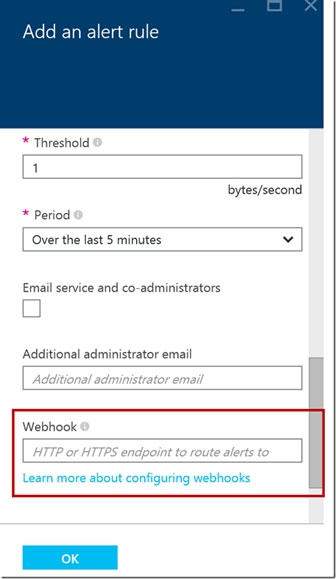
ozbonny
Highly Voted 1 year, 5 months agorenzoku
Highly Voted 2 years, 1 month agochakanirban
Most Recent 1 year, 1 month agorejisundar
2 years, 6 months agoGovcomm
3 years agofuchsm999
8 months, 3 weeks agodupakonia
3 years, 3 months agotesting
2 years, 11 months ago