

Note: This question is part of a series of questions that use the same scenario. For your convenience, the scenario is repeated in each question. Each question presents a different goal and answer choices, but the text of the scenario is the same in each question in this series.
Start of repeated scenario.
You have six workbook queries that each extracts a table from a Microsoft Azure SQL database. The tables are loaded to the data model, but the data is not loaded to any worksheets. The data model is shown in the Data Model exhibit. (Click the Exhibit button.)
Exhibit: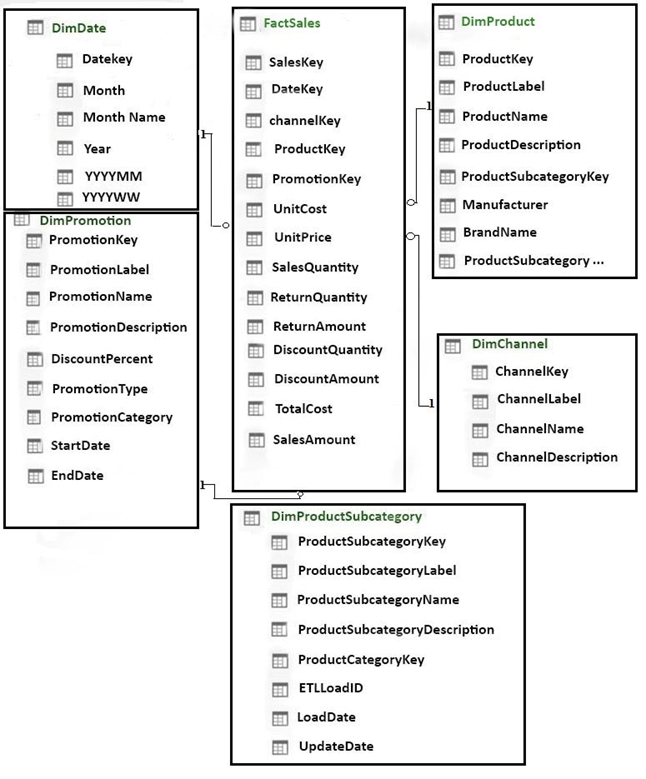
Your company has 100 product subcategories and more than 10,000 products.
End of repeated scenario.
You need to create a simplified view of the workbook for some users. The simplified view must only display data from FactSales, DimProduct, and DimDate.
What should you do in the data model?
Aurelkb
Highly Voted 5 years, 7 months agoMag53
Highly Voted 5 years, 5 months agoNastja
Most Recent 4 years, 5 months agobabayoga
5 years, 1 month agoBobrlez
5 years, 1 month agoPowerBIconsultant12
4 years, 8 months agojjorge1
5 years, 1 month agoVermonster
5 years, 3 months agoPowerBIconsultant12
4 years, 8 months agocs3122
5 years, 5 months agoMrios
5 years, 4 months agoPowerBIconsultant12
4 years, 8 months agolozqt
5 years, 3 months agoAlkaLei
5 years, 5 months agoDaviddy
5 years, 5 months agoMag53
5 years, 6 months agoMag53
5 years, 6 months agoMelvin11
5 years, 4 months agotho
5 years, 7 months ago