

HOTSPOT -
You need to sync files from an on premises server named Server1 to Azure by using Azure File Sync.
You have a cloud tiering policy that is configured for 30 percent free space and 70 days.
Volume E on Server1 is 500 GB.
A year ago, you configured E:\Data on Server1 to sync by using Azure File Sync. The files that are visible in E:\Data are shown in the following table.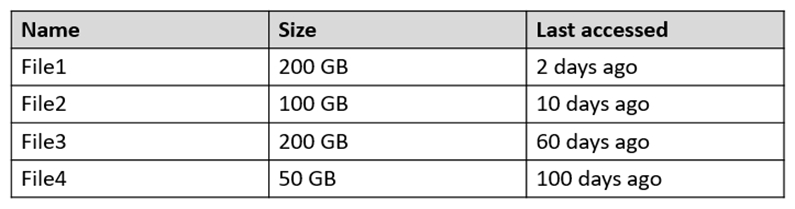
Volume E does NOT contain any other files.
Where are File1 and File3 located? To answer, select the appropriate options in the answer area.
NOTE: Each correct selection is worth one point.
Hot Area:
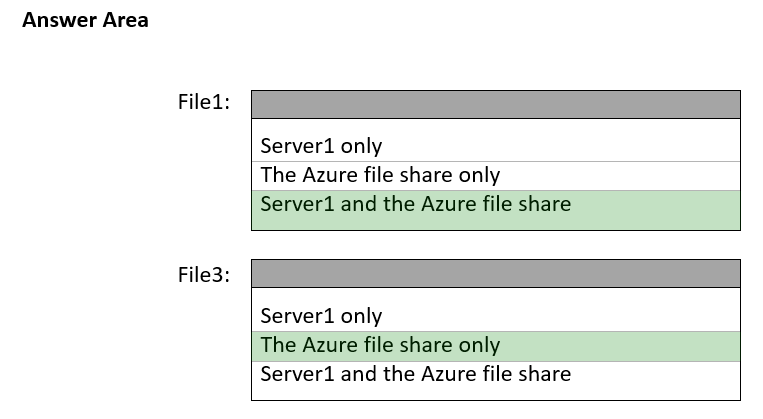
prepper666
Highly Voted 2 years, 2 months agovalgaw
2 years, 1 month agoempee1977
Highly Voted 1 year, 6 months agozuzmo483
5 months, 3 weeks agoSDK76
Most Recent 3 months, 2 weeks agoMR_Eliot
11 months agosyu31svc
1 year, 4 months agosyu31svc
1 year, 4 months agoLeocan
1 year, 9 months agojecawi9630
1 year, 8 months agoLeocan
1 year, 9 months agonazgul250
2 years, 2 months agoyayh
2 years, 3 months agoVmwarevirtual
2 years, 3 months ago