

HOTSPOT -
You have on-premises servers that run Windows Server as shown in the following table.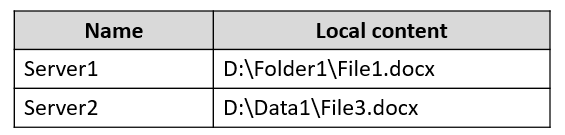
You have an Azure file share named share1 that stores two files named File2.docx and File3.docx.
You create an Azure File Sync sync group that includes the following endpoints:
✑ share1
✑ D:\Folder1 on Server1
✑ D:\Data1 on Server2
For each of the following statements, select Yes if the statement is true. Otherwise, select No.
NOTE: Each correct selection is worth one point.
Hot Area: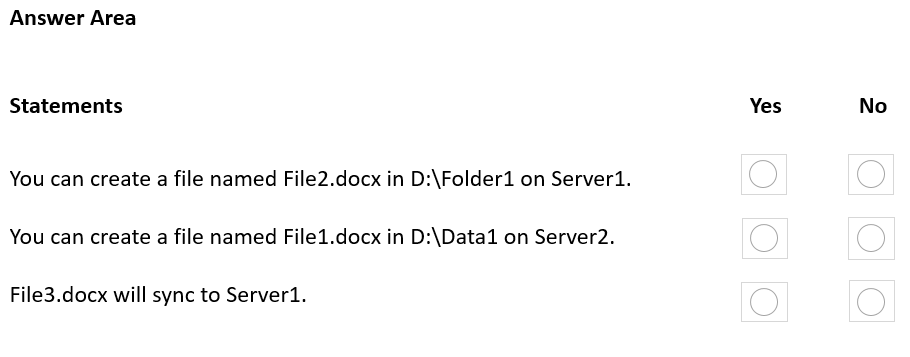
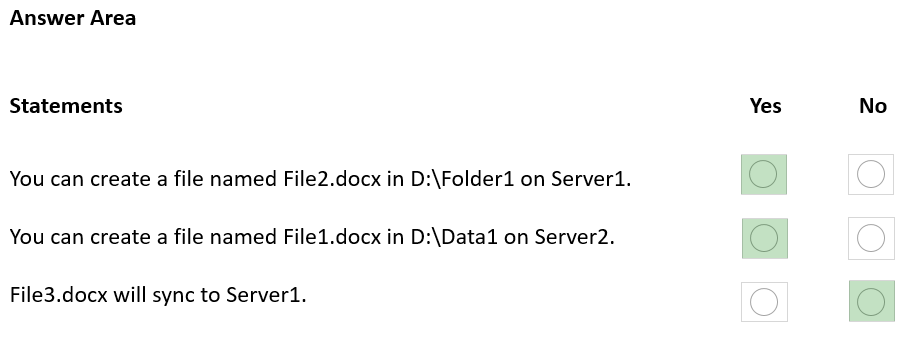
yayh
Highly Voted 2 years, 11 months agoGoforIT21
2 years, 10 months agoprepper666
Highly Voted 2 years, 11 months agoOpoveda
Most Recent 1 month, 2 weeks agoKsk08
6 months agosardonique
8 months, 3 weeks agosmorar
11 months, 1 week agosmorar
11 months, 1 week agoSIAMIANJI
11 months, 3 weeks agosyu31svc
2 years, 1 month agoLu5ck
2 years, 4 months agojohosofat
2 years, 5 months agoKurko
2 years, 5 months agoCiapek
2 years, 6 months agolukiduc9625
2 years, 7 months agoWMG
2 years, 9 months agoVmwarevirtual
2 years, 11 months ago