

HOTSPOT -
You have a Microsoft 365 subscription that uses an Azure Active Directory (Azure AD) tenant named contoso.com.
OneDrive stores files that are shared with external users. The files are configured as shown in the following table.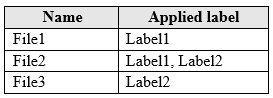
You create a data loss prevention (DLP) policy that applies to the content stored in OneDrive accounts. The policy contains the following three rules:
Rule1:
✑ Conditions: Label1, Detect content that's shared with people outside my organization
✑ Actions: Restrict access to the content for external users
✑ User notifications: Notify the user who last modified the content
✑ User overrides: On
✑ Priority: 0
Rule2:
✑ Conditions: Label1 or Label2
✑ Actions: Restrict access to the content
✑ Priority: 1
Rule3:
✑ Conditions: Label2, Detect content that's shared with people outside my organization
✑ Actions: Restrict access to the content for external users
✑ User notifications: Notify the user who last modified the content
✑ User overrides: On
✑ Priority: 2
For each of the following statements, select Yes if the statement is true. Otherwise, select No.
NOTE: Each correct selection is worth one point.
Hot Area: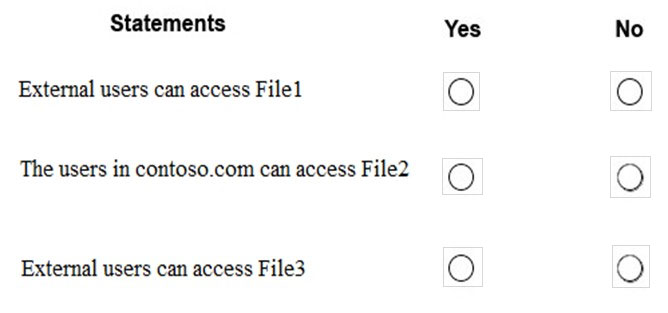

jack987
Highly Voted 5 years, 2 months agopaperinop541
4 years, 3 months agochaoscreater
4 years, 1 month agoThe_Temp
3 years, 8 months agogills
Highly Voted 5 years, 3 months agopete26
Most Recent 2 years, 10 months agoBob27745
2 years, 10 months agomkoprivnj
3 years, 8 months agoRstilekar
3 years, 8 months agoFcnet
3 years, 11 months agoDooa
4 years, 5 months agokiketxu
4 years, 5 months agoCalST
4 years, 5 months agoMarsh
4 years, 6 months agoPeeyushS
4 years, 6 months agoAndy555
4 years, 6 months agoB1G_B3N
4 years, 7 months agoDhanger
4 years, 10 months agoTonySuccess
4 years, 8 months agokiketxu
4 years, 5 months agodzampar
4 years, 10 months agogustangelo
5 years, 1 month agoVTHAR
4 years, 11 months agoSTFN2019
5 years, 1 month ago