

You develop an interactive scalable vector graphic (SVG) application.
You write the following code (Line numbers are included for reference only.):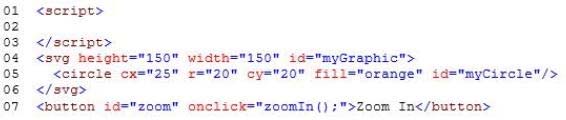
You need to increase the size of the circle by 50 percent.
Which code segment should you insert at line 02?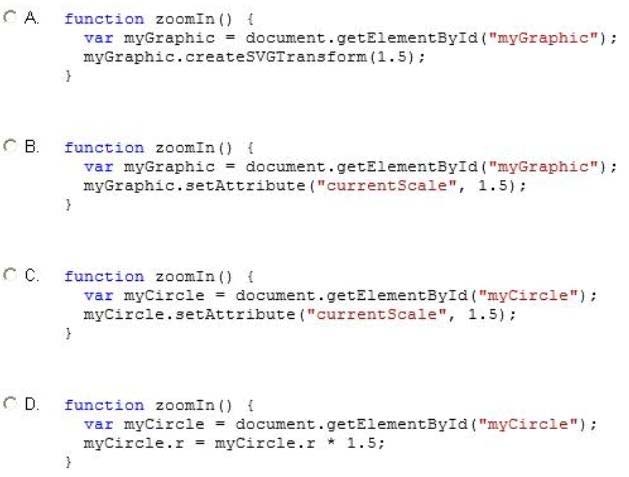
thereconjacob
4 years, 10 months agoelevator44
4 years, 10 months agoKyryIx
5 years, 3 months agomart123
5 years, 1 month agoMoSalah10
5 years, 4 months agoMoSalah10
5 years, 4 months agoJMz123
5 years, 7 months ago