

DRAG DROP -
You have the resources shown in the following table.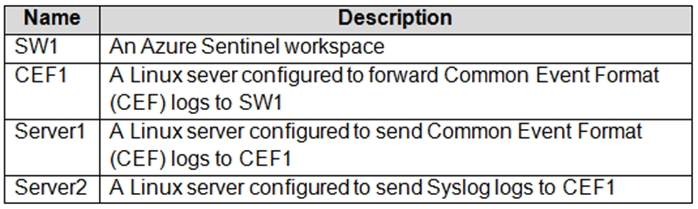
You need to prevent duplicate events from occurring in SW1.
What should you use for each action? To answer, drag the appropriate resources to the correct actions. Each resource may be used once, more than once, or not at all. You may need to drag the split bar between panes or scroll to view content.
NOTE: Each correct selection is worth one point.
Select and Place: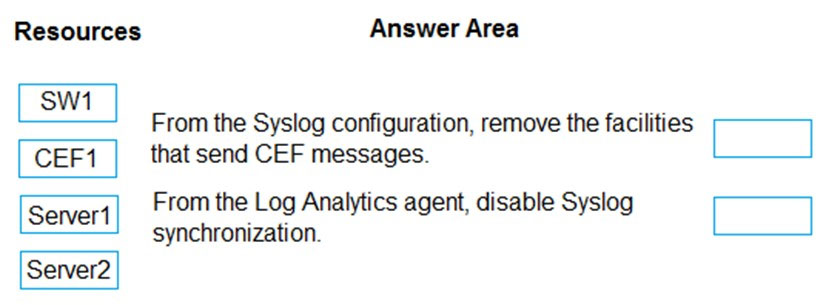

Metasploit
Highly Voted 2 years, 9 months agoAMZ
2 years, 9 months agoCarisB
Highly Voted 3 years agoChase77
Most Recent 8 months, 3 weeks agoDChilds
1 year, 3 months agochepeerick
1 year, 9 months agodonathon
1 year, 11 months ago7c0a
2 years, 1 month agosukhdeep
2 years, 6 months agoAtun23
2 years, 9 months agoamsioso
2 years, 10 months agohanyahmed
2 years, 11 months agoprjreddit
3 years agoNickname01
2 years, 9 months agoyoul_cla
3 years, 1 month agoariania
3 years ago