

You have a Microsoft 365 E5 subscription that contains the devices shown in the following table.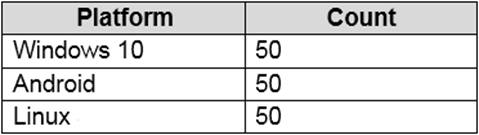
You need to configure an incident email notification rule that will be triggered when an alert occurs only on a Windows 10 device. The solution must minimize administrative effort.
What should you do first?
agnesmandriva
2 years, 3 months agoRiTh73
2 years, 3 months agoMeebler
2 years, 3 months agoY2
2 years, 5 months agobac0n
2 years, 6 months agoFala_Fel
2 years, 5 months agoDaDaDave
2 years, 8 months agoMayank71291
2 years, 8 months agopyramidhead
2 years, 9 months agorolia
2 years, 9 months agoRenegadeOrange
2 years, 9 months agoGloomer
2 years, 9 months agoreastman66
2 years, 10 months agorjoihsoh
2 years, 11 months ago