

SIMULATION -
Click to expand each objective. To connect to the Azure portal, type https://portal.azure.com in the browser address bar.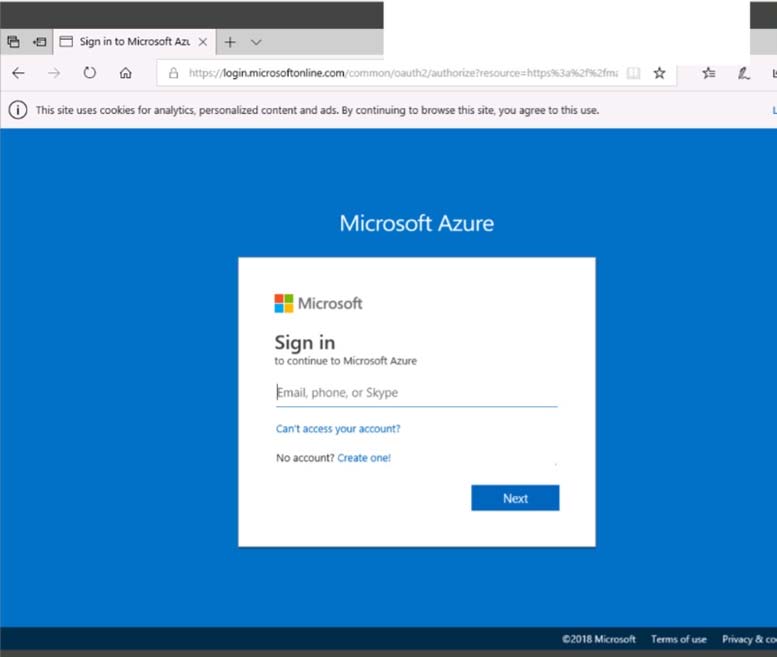
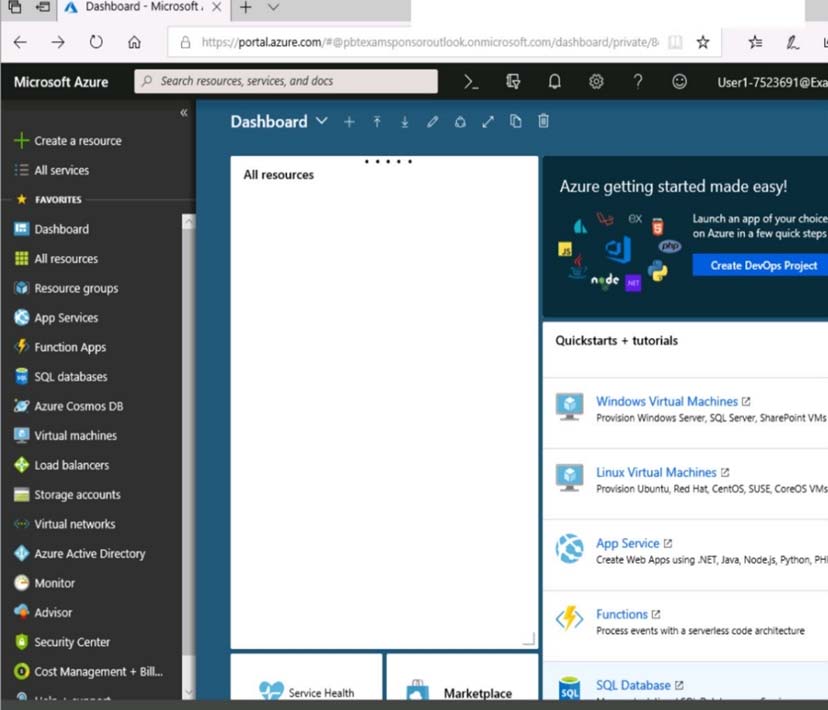
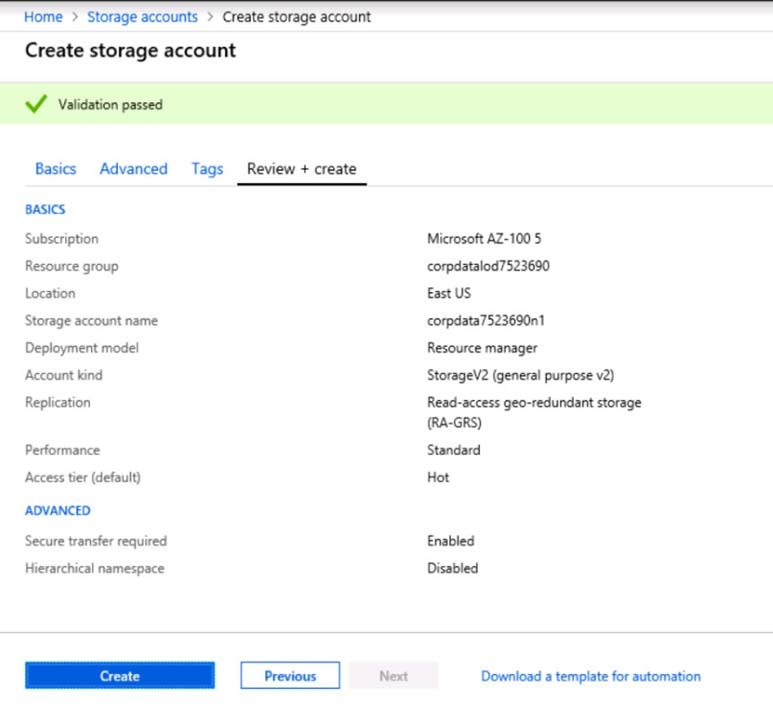
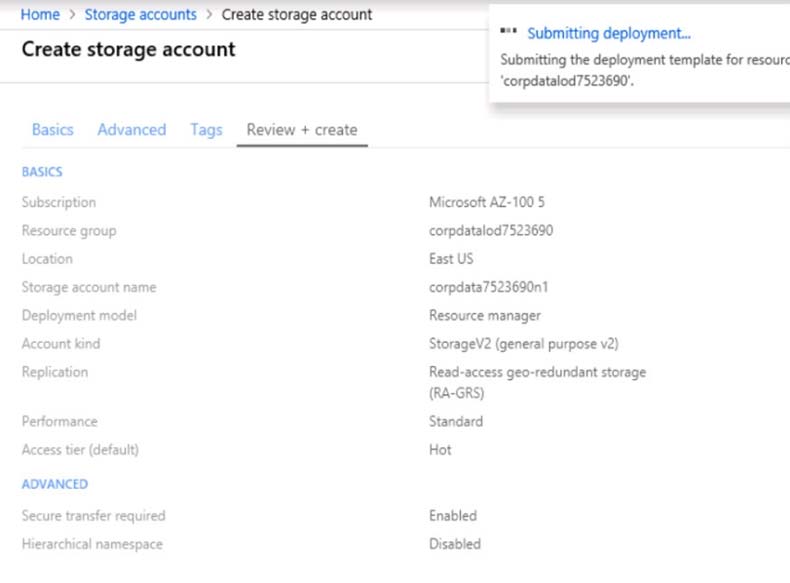
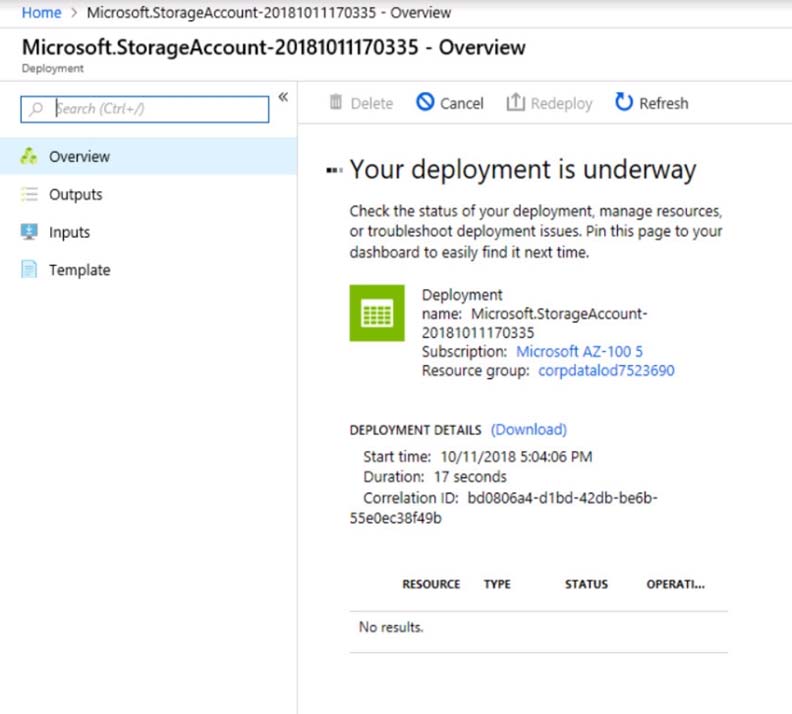
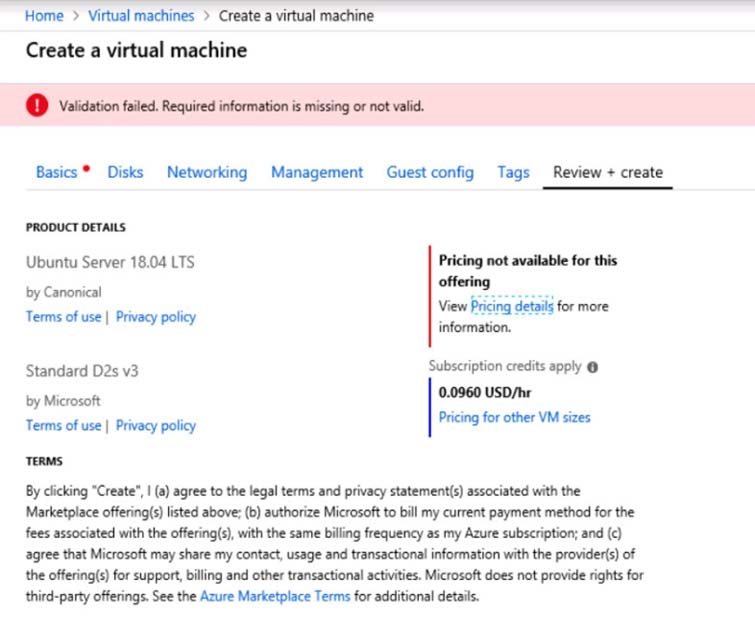
When you are finished performing all the tasks, click the "˜Next' button.
Note that you cannot return to the lab once you click the "˜Next' button. Scoring occur in the background while you complete the rest of the exam.
Overview -
The following section of the exam is a lab. In this section, you will perform a set of tasks in a live environment. While most functionality will be available to you as it would be in a live environment, some functionality (e.g., copy and paste, ability to navigate to external websites) will not be possible by design.
Scoring is based on the outcome of performing the tasks stated in the lab. In other words, it doesn't matter how you accomplish the task, if you successfully perform it, you will earn credit for that task.
Labs are not timed separately, and this exam may have more than one lab that you must complete. You can use as much time as you would like to complete each lab. But, you should manage your time appropriately to ensure that you are able to complete the lab(s) and all other sections of the exam in the time provided.
Please note that once you submit your work by clicking the Next button within a lab, you will NOT be able to return to the lab.
To start the lab -
You may start the lab by clicking the Next button.
You plan to create several virtual machines in different availability zones, and then to configure the virtual machines to load balanced connections from the internet.
You need to create an IP address resource named ip1006 to support the planned load balancing solution.
The solution must minimize costs.
What should you do from the Azure portal?
Jesch75
Highly Voted 5 years, 5 months agopraveen97
4 years, 11 months agodumpmaster
Highly Voted 5 years, 7 months agoarunpaul
Most Recent 4 years, 4 months agoAhmedAL
4 years, 8 months agoArulkumar_Subramaniam
4 years, 9 months agoKiwino
4 years, 9 months agoVivekananda_R
4 years, 9 months agomagpi
4 years, 9 months agogm20
4 years, 9 months agodanwr81
4 years, 9 months agoct84
4 years, 9 months agoercank
4 years, 11 months agochult
4 years, 11 months agoTest_Taker
4 years, 11 months agoGianlucag77
4 years, 11 months agodwild
5 years agothirstylion
5 years agokondapaturi
5 years agoMukeshKhamparia
5 years, 1 month ago