

HOTSPOT -
You have an Azure subscription that contains the hierarchy shown in the following exhibit.
You create an Azure Policy definition named Policy1.
To which Azure resources can you assign Policy1 and which Azure resources can you specify as exclusions from Policy1? To answer, select the appropriate options in the answer area.
NOTE: Each correct selection is worth one point.
Hot Area: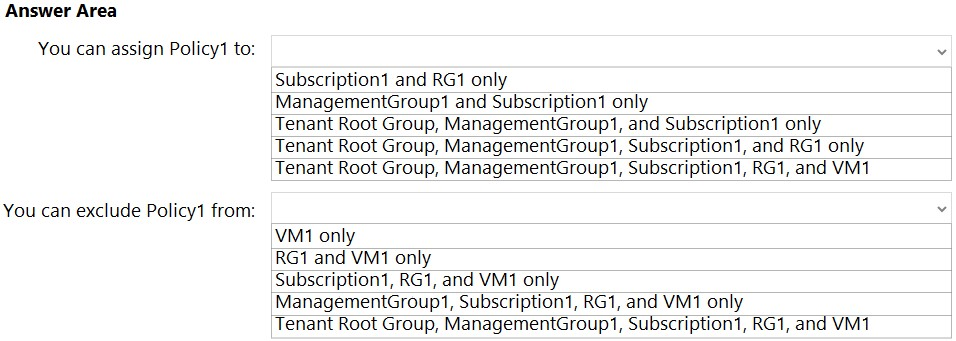

Ntinsky
Highly Voted 2 years, 9 months agowitalis
7 months, 1 week agoSanaz90
11 months, 3 weeks agojunkz
8 months agoXristophD
2 years, 7 months agocodeScalable
2 years, 7 months agoRichardBill
Highly Voted 2 years, 10 months agoTraian
2 years, 10 months agoRichardBill
2 years, 10 months agomeeko86
2 years, 7 months agoGrande
2 years, 10 months agonorthstar88
2 years, 10 months agobuzzerboy
2 years, 6 months agoIvanvazovv
Most Recent 3 months, 3 weeks agonikiv_896
4 months, 1 week agoJay_D_Lincoln
5 months agovrm1358
5 months, 4 weeks agovrm1358
5 months, 4 weeks agofittech
9 months ago[Removed]
10 months agoMshaty
9 months, 4 weeks agopasangawa
10 months, 1 week agopet3r
11 months, 2 weeks agoVinodRK
1 year ago23169fd
1 year ago76d5e04
1 year ago76d5e04
1 year agonailedIT
11 months, 1 week agoLimobakry
1 year, 1 month ago3c5adce
1 year, 1 month agoMCLC2021
1 year, 2 months agoDankho
9 months, 2 weeks ago