

HOTSPOT -
You have an Azure Active Directory (Azure AD) tenant that contains the users shown in the following table.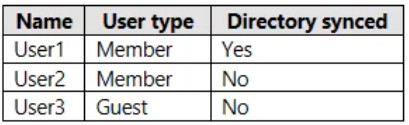
For which users can you configure the Job title property and the Usage location property in Azure AD? To answer, select the appropriate options in the answer area.
NOTE: Each correct selection is worth one point.
Hot Area: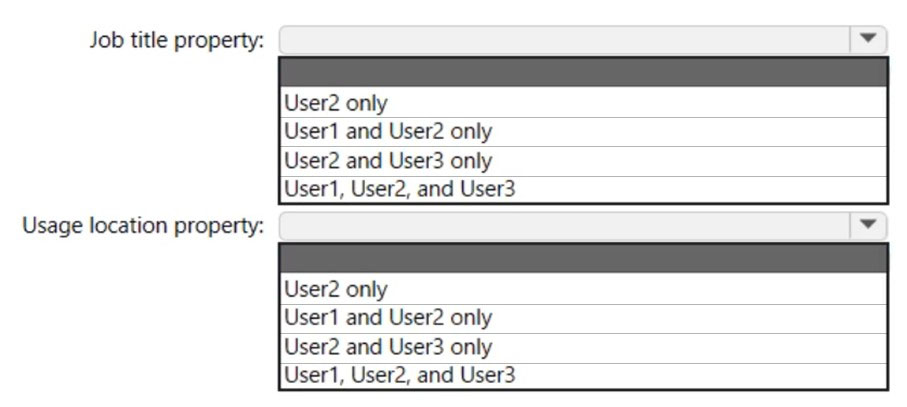

Faheem2020
Highly Voted 2 years, 10 months agomb0812
1 year, 3 months agoMagis
2 years, 8 months agokanew
2 years, 2 months agoSilusha
1 year, 9 months agosbnpj
2 years, 3 months agoreferme
Highly Voted 2 years, 10 months agoFcnet
2 years, 8 months agoSvenHorsheim
2 years, 7 months agoHolii
2 years, 1 month agoAcTiVeGrEnAdE
Most Recent 2 months, 2 weeks agoMicrosoftAdminUser
3 months, 1 week agoFrank9020
6 months agoBRZSZCL
8 months, 2 weeks agohml_2024
10 months agoRahulX
1 year, 5 months agoShuihe
1 year, 7 months agoJCkD4Ni3L
1 year, 9 months agoSilusha
1 year, 9 months agoAK_1234
1 year, 9 months agoStarMe
1 year, 11 months agoEmnCours
1 year, 11 months agoHeshan
2 years agoSango
2 years agodule27
2 years, 1 month agoShoaibPKDXB
2 years, 2 months ago