

DRAG DROP -
You have an Azure subscription that contains the storage accounts shown in the following table.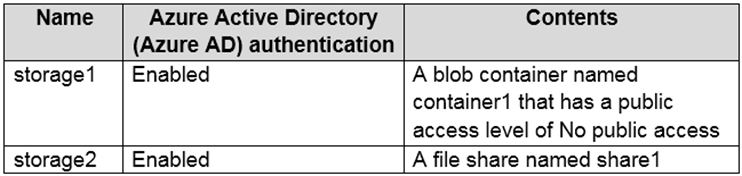
You plan to use AzCopy to copy a blob from container1 directly to share1.
You need to identify which authentication method to use when you use AzCopy.
What should you identify for each account? To answer, drag the appropriate authentication methods to the correct accounts. Each method may be used once, more than once, or not at all. You may need to drag the split bar between panes or scroll to view content.
NOTE: Each correct selection is worth one point.
Select and Place: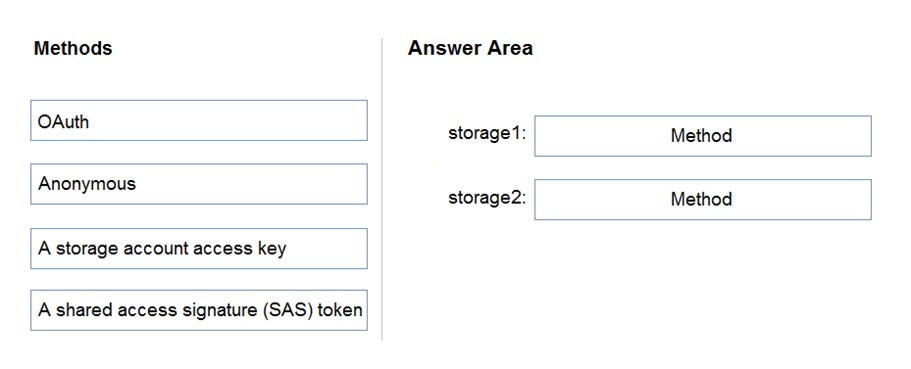
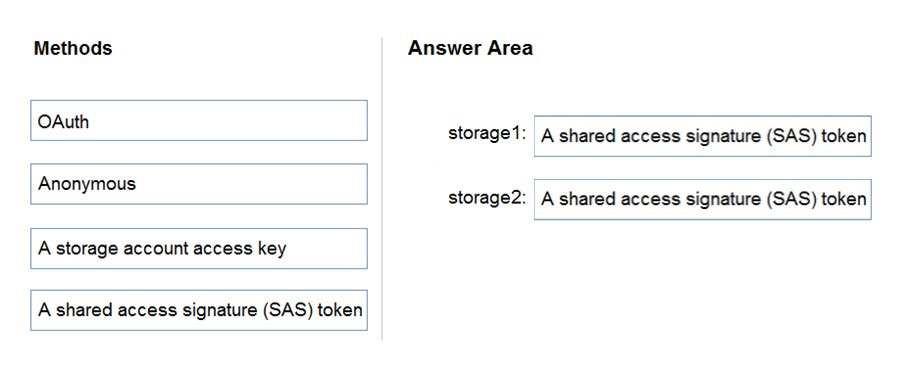
NaoVaz
Highly Voted 2 years, 9 months agoRougePotatoe
2 years, 5 months agomtc9
Highly Voted 1 year, 9 months agotashakori
Most Recent 1 year, 3 months agoWojer
1 year, 5 months agoNU88
1 year, 6 months agoAniruddha_dravyakar
1 year, 9 months agodargin
1 year, 11 months agocosmicT73
6 months agoMehedi007
1 year, 11 months agoMehedi007
1 year, 11 months agoitguyeu
2 years agoparidao
2 years agoMehedi007
1 year, 11 months agoMehedi007
1 year, 11 months agoAndreas_Czech
2 years, 1 month agoAzZnLuVaBoI
2 years, 3 months agoRomancc
2 years, 3 months agoSpam101198
2 years, 4 months agovbohr899
2 years, 4 months agozellck
2 years, 5 months agoXristophD
2 years, 6 months agomeeko86
2 years, 7 months ago