

HOTSPOT -
You have an Azure Virtual Desktop deployment that contains two users named User1 and User2 and the storage accounts shown in the following table.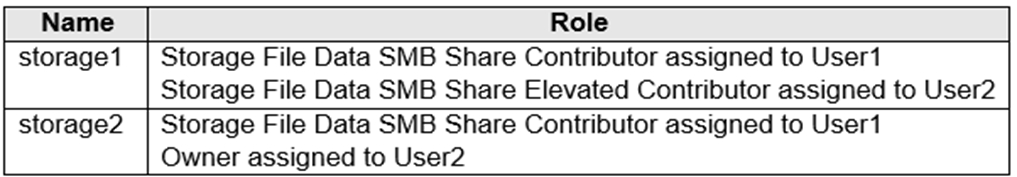
The File share settings for storage1 are configured as shown in the following exhibit.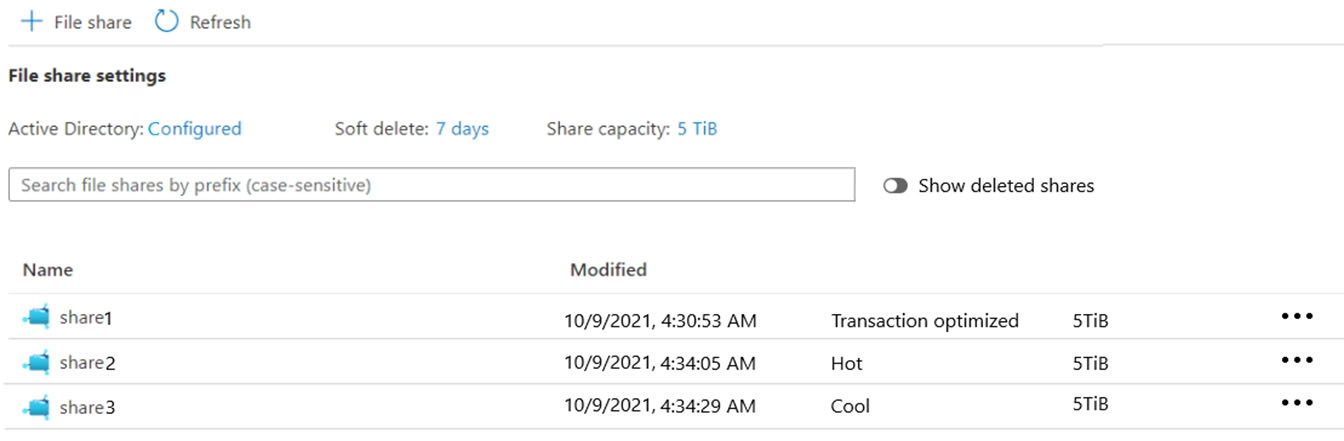
The File share settings for storage2 are configured as shown in the following exhibit.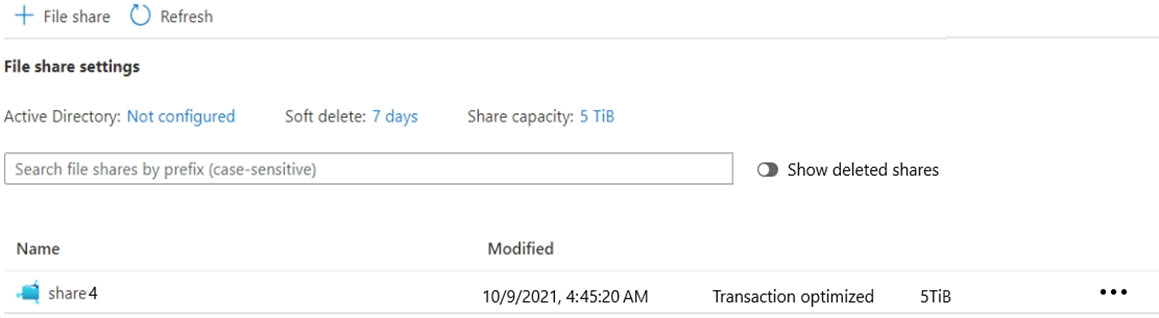
For each of the following statements, select Yes if the statement is true. Otherwise, select No.
NOTE: Each correct selection is worth one point.
Hot Area: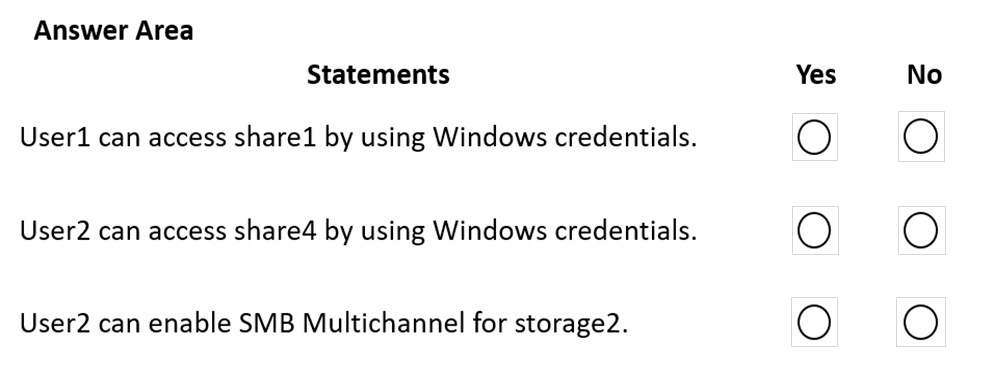

Sorataj
Highly Voted 2 years, 9 months agoSorataj
2 years, 9 months agoMagis
2 years, 7 months agoRed0101
Highly Voted 2 years, 2 months agotristamm16
2 years agosmartleb961
4 months, 1 week agojr_luciano
2 years agoyubrik
1 year, 6 months agomcclane654
1 year, 8 months agoESAJRR
Most Recent 1 year, 5 months agochoy1977
1 year, 6 months agoc7d45f4
1 year, 8 months agoJoepelus
6 months, 3 weeks agojr_luciano
2 years agomanhattan
2 years, 3 months agoWhatsamattr81
2 years, 7 months agohydrillo
2 years agoAnant13
2 years, 7 months agobenj180
2 years, 9 months ago