

Your company purchases new computers that run Windows 10. The computers have cameras that support Windows Hello for Business.
You configure the Windows Hello for Business Group Policy settings as shown in the following exhibit.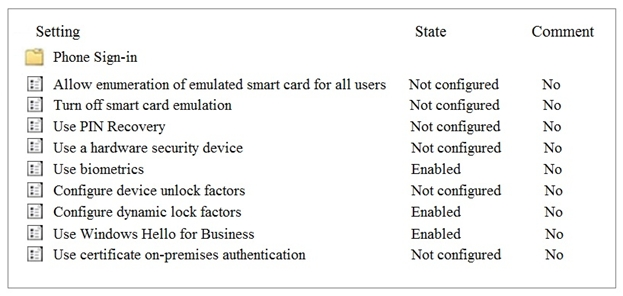
What are two valid methods a user can use to sign in? Each correct answer presents part of the solution.
NOTE: Each correct selection is worth one point.
Derrickdrx
Highly Voted 2 years, 9 months agoFlailingLimbs
2 years, 9 months agoContactfornitish
Most Recent 1 year, 8 months agoContactfornitish
1 year, 8 months agoOG_Diablo
1 year, 11 months agoBadr_123
2 years agoVMLaza
2 years, 4 months agojt2214
2 years, 4 months agoaleexoo
2 years, 5 months agosnoopie104
2 years, 6 months agoGraz
2 years, 6 months agodrhousedk
2 years, 6 months agoMeebler
2 years, 6 months agodevilcried
2 years, 7 months agoKiwE
2 years, 8 months agoraduM
2 years, 8 months agodaye
2 years, 8 months agocbjorn8931
2 years, 9 months agocbjorn8931
2 years, 9 months agoRickyBee
2 years, 9 months ago