

DRAG DROP -
You have an Azure Key Vault that contains an encryption key named key1.
You plan to create a Log Analytics workspace that will store logging data.
You need to encrypt the workspace by using key1.
Which four actions should you perform in sequence? To answer, move the appropriate actions from the list of actions to the answer area and arrange them in the correct order.
Select and Place: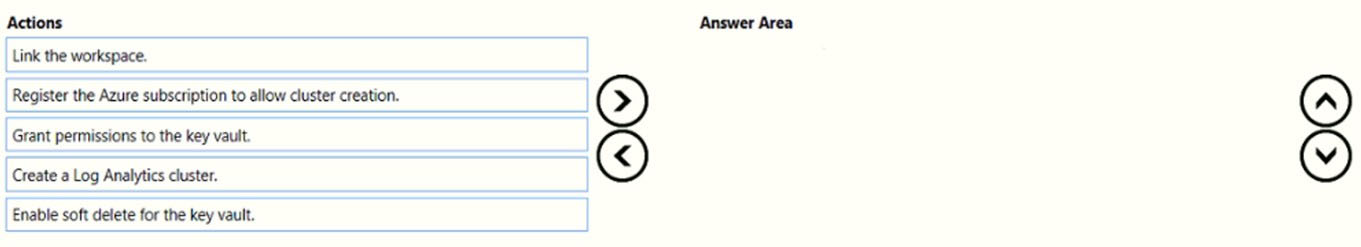
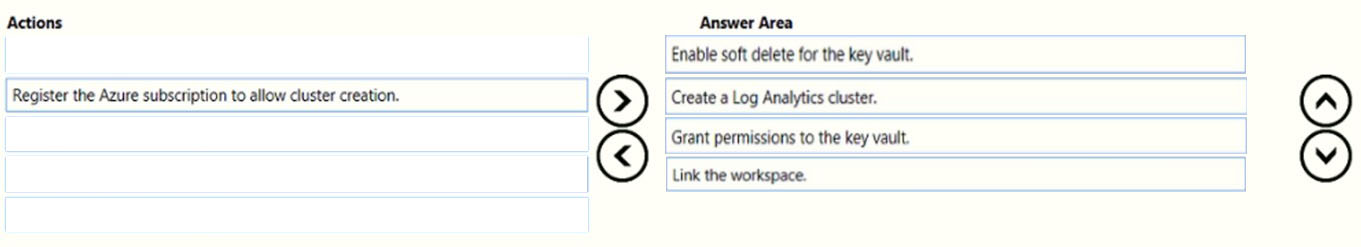
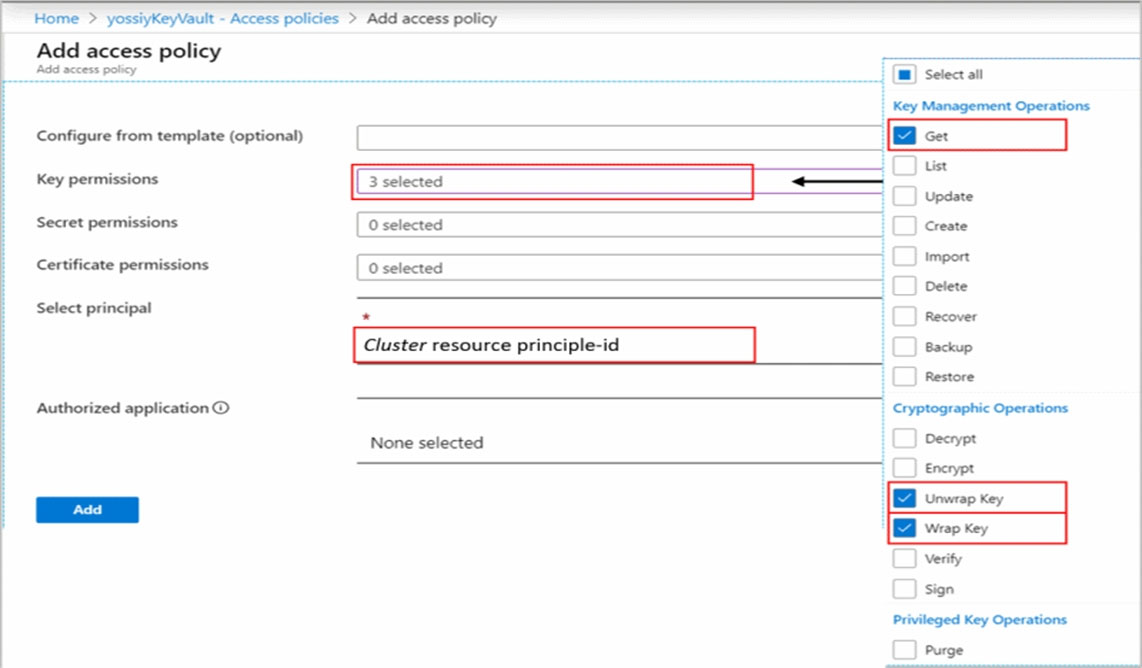
509325_5153
Highly Voted 2 years, 10 months agoRealRaymond
2 years, 3 months agoPamban
2 years, 2 months agoarmvch
2 years, 9 months agobinhdortmund
2 years, 7 months agoarmvch
2 years, 5 months agobinhdortmund
2 years, 7 months agoPamban
2 years, 2 months ago6c01613
1 year, 5 months agoPamban
Highly Voted 2 years, 1 month agoInderpreet773
2 years, 1 month agotweezerman
Most Recent 5 months, 1 week agohusam421
1 year, 1 month agohajurbau
1 year, 1 month agohajurbau
1 year, 2 months agozellck
2 years, 2 months agoAsten
2 years, 2 months agoFal991l
2 years, 4 months agoFal991l
2 years, 4 months agoFal991l
2 years, 4 months agonakedsun
2 years agoAlexeyG
2 years, 5 months agonikipediaa
2 years, 6 months agoEv3rtao
2 years, 9 months agosyu31svc
2 years, 11 months agopdk88
2 years, 10 months ago