

HOTSPOT -
You have a Microsoft Exchange Server 2019 hybrid deployment.
You run the following command.
New-AddressList `"Name `List1` `" RecipientFilter {(RecipientType `"eq 'UserMailbox') -and (Title -like '*Sales*' -or Title
-like '*Marketing*') -and (CountryOrRegion -eq 'Canada' -or CountryOrRegion -eq 'Mexico')}
You have the users shown in the following table.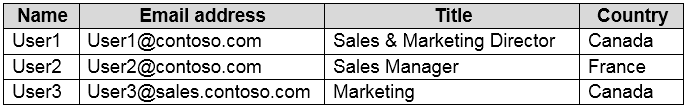
You have the shared mailboxes shown in the following table.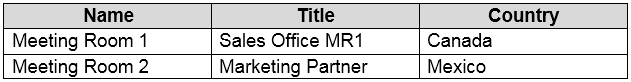
For each of the following statements, select Yes if the statement is true. Otherwise, select No.
NOTE: Each correct selection is worth one point.
Hot Area: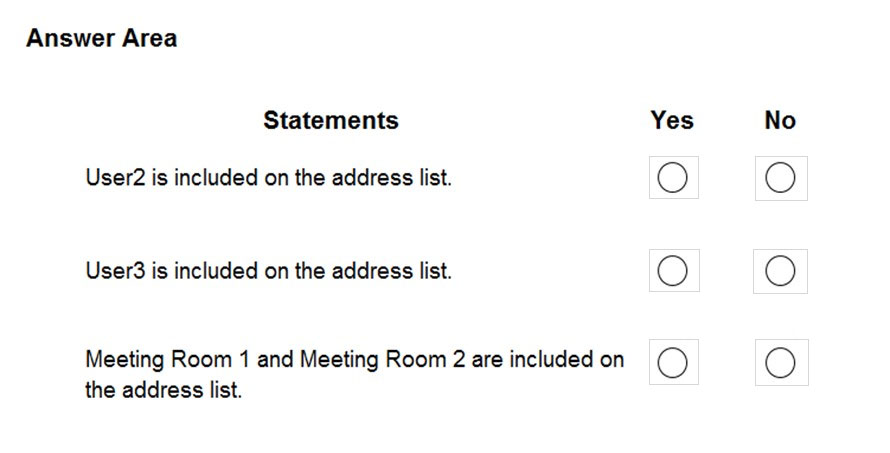
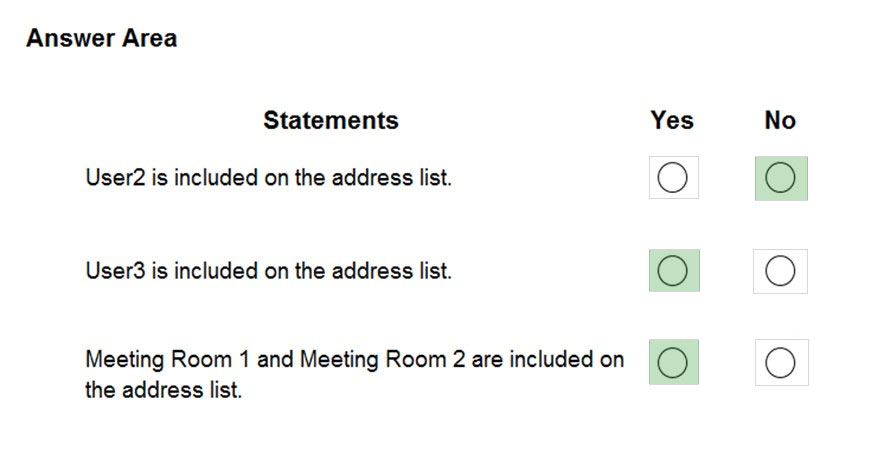
Amir1909
8 months, 2 weeks agoNyamnyam
9 months, 3 weeks agoAdh356
10 months agoAndrutzzza
1 year, 8 months agoNyamnyam
9 months, 3 weeks agoAndrutzzza
1 year, 8 months agosyougun200x
1 year, 4 months agoMathne
1 year, 6 months agoMSExch11
1 year, 11 months ago