

DRAG DROP -
You have an app named App1. You have a Log Analytics workspace named Workspace1 that contains a table named AppEvents. App1 writes logs to
Workspace1.
You need to query the AppEvents table. The solution must meet the following requirements:
✑ Only query rows for a column named Name that starts with the following text: "Clicked Create New Ticket."
✑ Calculate the number of daily clicks per user.
✑ Return the top 10 users based on their number of clicks for any day.
✑ Sort the results based on the highest number of clicks.
✑ Ignore any users who have less than three daily clicks.
In which order should you arrange the query statements? To answer, move all statements from the list of statements to the answer area and arrange them in the correct order.
Select and Place: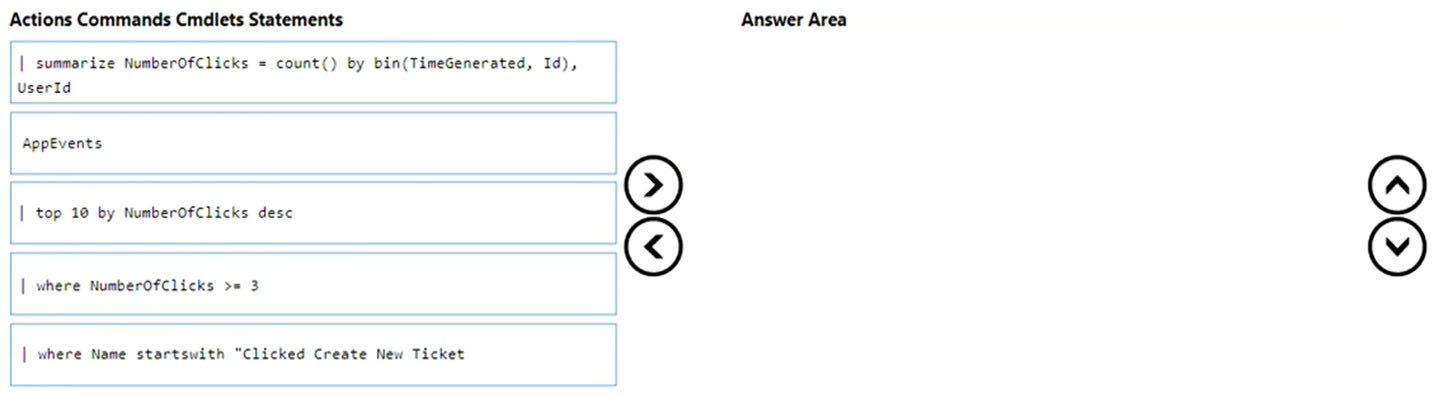
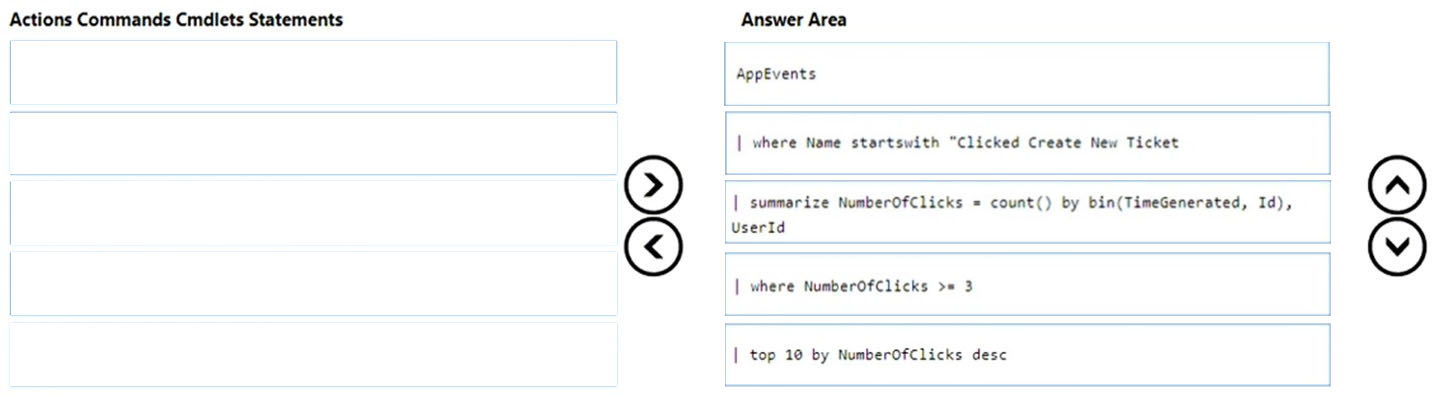
syu31svc
Highly Voted 2 years, 5 months agogabo
Highly Voted 2 years, 3 months agoBear_Polar
1 year, 4 months agovsvaid
Most Recent 1 year, 1 month agoxRiot007
1 year, 6 months agoFal991l
1 year, 9 months agomfawew223
1 year, 2 months agoFal991l
1 year, 9 months agoNK203
1 year, 9 months agoWhammer
1 year, 9 months agobinhdortmund
2 years, 1 month agobinhdortmund
2 years, 1 month agoDarkeh
2 years, 4 months ago