

HOTSPOT -
You have an Azure subscription that contains a single virtual network and a virtual network gateway.
You need to ensure that administrators can use Point-to-Site (P2S) VPN connections to access resources in the virtual network. The connections must be authenticated by Azure Active Directory (Azure AD).
What should you configure? To answer, select the appropriate options in the answer area.
NOTE: Each correct selection is worth one point.
Hot Area: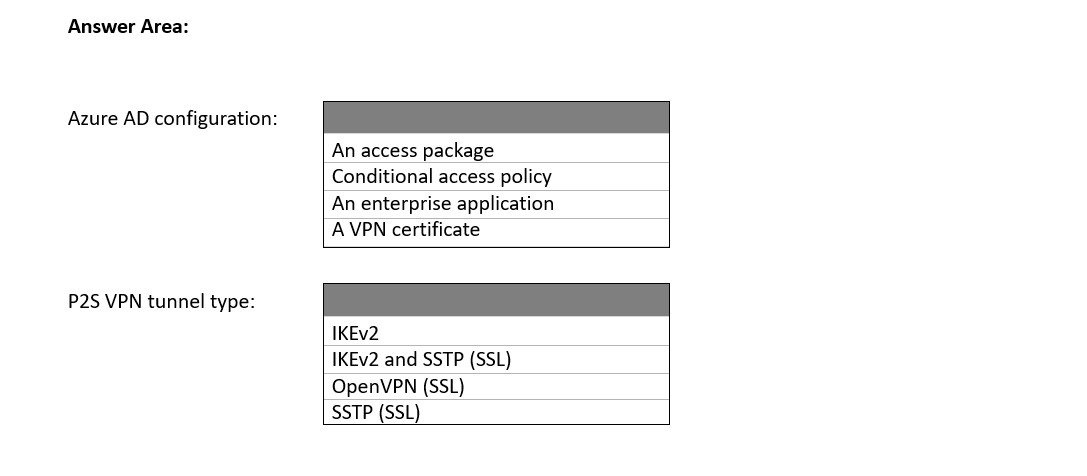
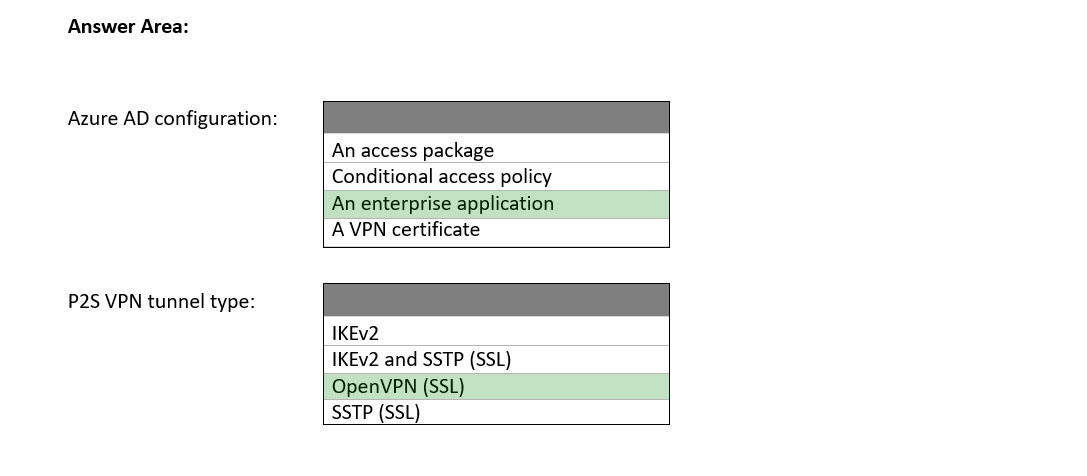
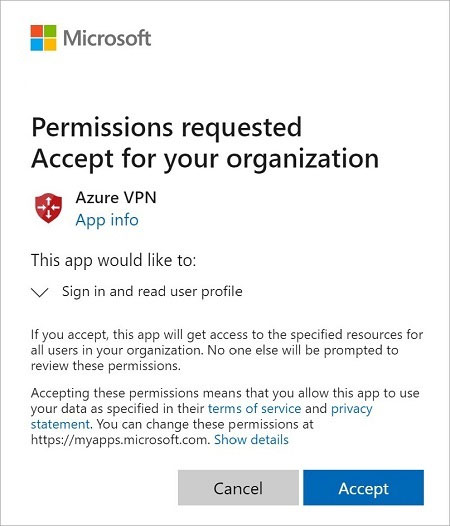
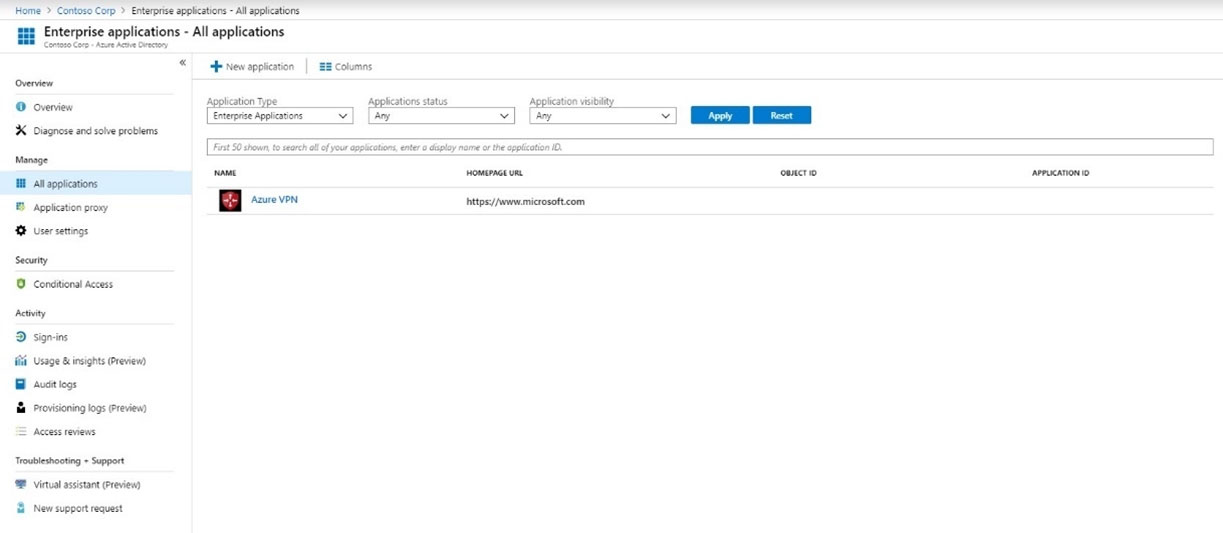
sapien45
Highly Voted 1 year, 3 months agoTJ001
Most Recent 11 months, 2 weeks agoTakloy
1 year, 3 months agoBillyB2022
1 year, 3 months agoDerekKey
1 year, 4 months ago