

You have an Azure Active Directory (Azure AD) tenant that contains the users shown in the following table.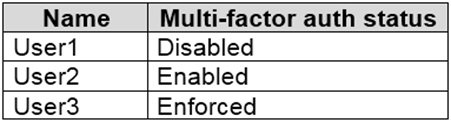
You configure the Security Operator role in Azure AD Privileged Identity Management (PIM) as shown in the following exhibit.
You add assignments to the Security Operator role as shown in the following table.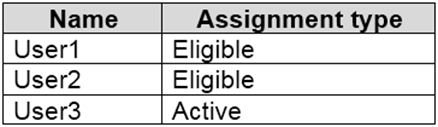
Which users can activate the Security Operator role?
xyz213
Highly Voted 2 years, 9 months agoBoxGhost
2 years, 6 months agodoody
2 years, 6 months agotibodenbeer
2 years, 6 months agoCitmerian
2 years agoCitmerian
2 years agoKrisyMay
Most Recent 2 years, 3 months agoexamdj101j
2 years, 2 months agokimble3k
2 years, 5 months agoexamdog
2 years, 6 months agotibodenbeer
2 years, 6 months agoskycrap
2 years, 6 months agozied01
2 years, 6 months agoWedge34
2 years, 7 months agoWedge34
2 years, 7 months agoTrainee2244
2 years, 9 months agoxyz213
2 years, 9 months agoTrainee2244
2 years, 9 months agopete26
2 years, 9 months agoMaartenC
2 years, 9 months agoMikeee10
2 years, 9 months agoMaartenC
2 years, 9 months ago