

HOTSPOT -
You have a Microsoft Exchange Online tenant.
Users report that they cannot view attachments from Outlook on the web from their home computer.
The Outlook Web App policy has the following settings.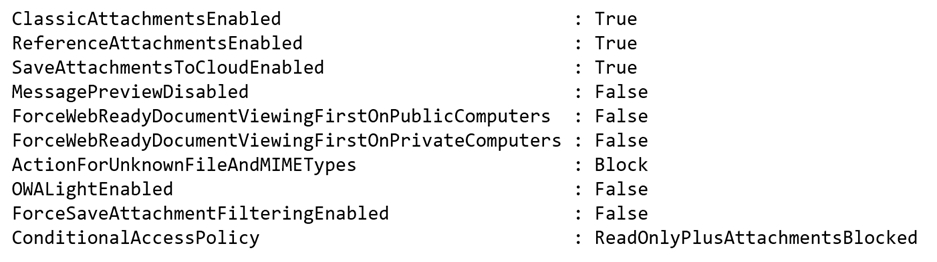
You need to ensure that the users can view attachments when they access Outlook on the web from their home computer.
How should you complete the command? To answer, select the appropriate options in the answer area.
NOTE: Each correct selection is worth one point.
Hot Area: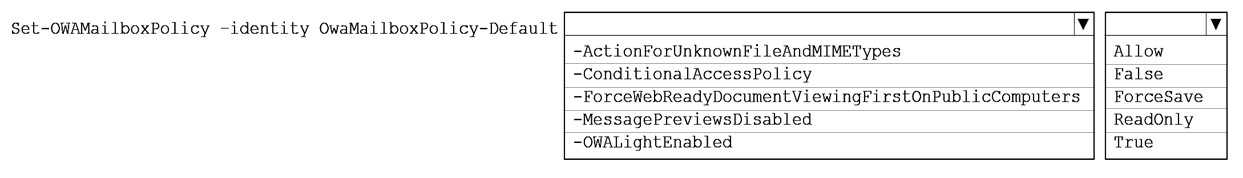
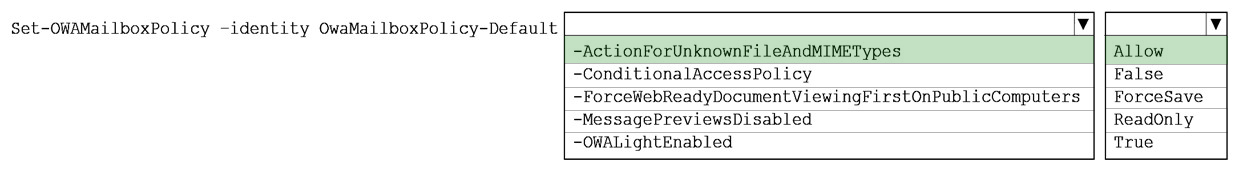
Beitran
Highly Voted 1 year, 7 months agosyougun200x
1 year, 5 months agoAmir1909
Most Recent 8 months, 2 weeks agoAndrutzzza
1 year, 8 months agoRichardBill
1 year, 10 months ago99redeyeflight
1 year, 11 months ago