

DRAG DROP -
You have a Microsoft Exchange Online tenant.
You need to create a new public folder. The solution must ensure that users can create new post by sending an email to the folder.
Which three actions should you perform in sequence? To answer, move the appropriate actions from the list of actions to the answer area and arrange them in the correct order.
Select and Place: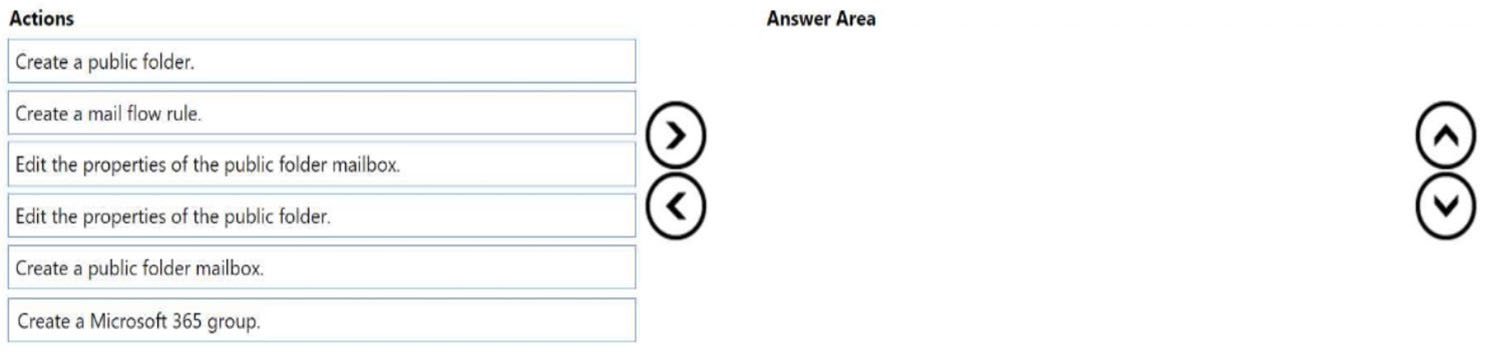
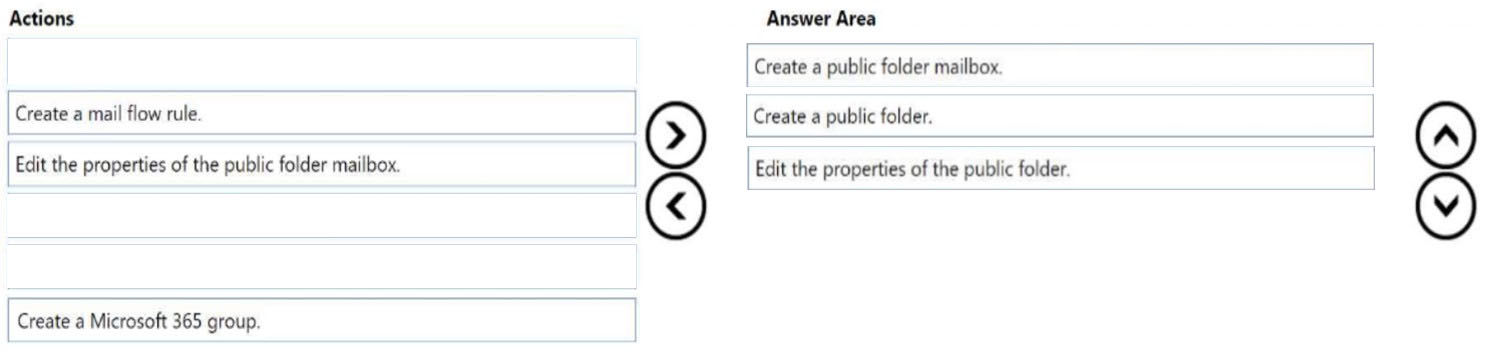
Amir1909
8 months, 2 weeks agoFikefanu
1 year, 8 months ago99redeyeflight
1 year, 11 months ago