

DRAG DROP -
You have a Microsoft Exchange Online tenant that contains a public folder mailbox named ContosoPF. ContosoPF contains a public folder named Folder1.
You need to analyze public folder usage. The solution must meet the following requirements:
✑ Identify the total number of calendar public folders in ContosoPF.
✑ Identify all the email messages in Folder1 that contain an attachment.
Which PowerShell cmdlet should you run for each requirement? To answer, drag the appropriate cmdlets to the correct requirements. Each cmdlet may be used once, more than once, or not at all. You may need to drag the split bar between panes or scroll to view content.
NOTE: Each correct selection is worth one point.
Select and Place: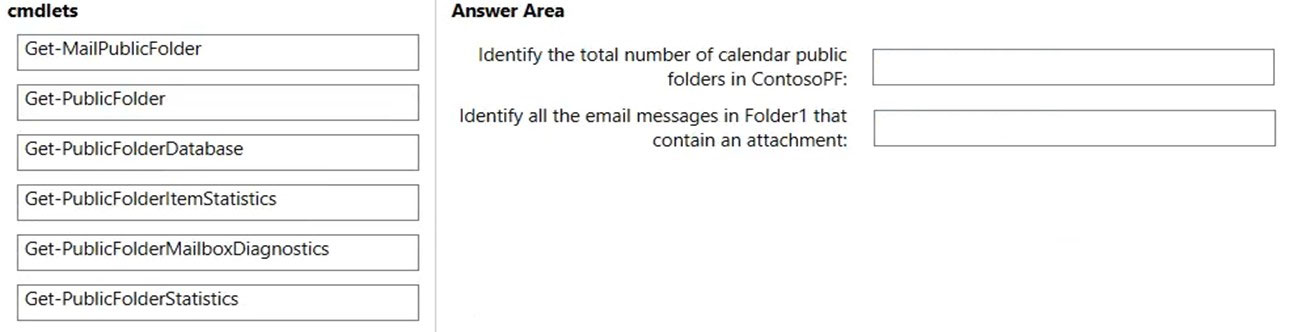
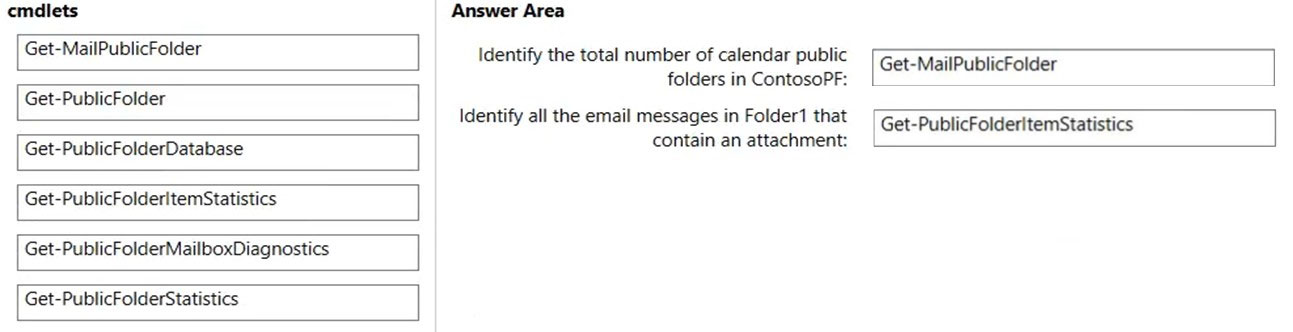
Amir1909
8 months agolasha
1 year, 6 months agoEXC01
1 year, 7 months agosyougun200x
1 year, 6 months agoRohitPSingh
1 year, 9 months ago99redeyeflight
1 year, 11 months agoPawelNotts
1 year, 10 months ago