

DRAG DROP -
You are creating an app that connects to Microsoft Dataverse on a nightly basis. You plan to integrate the app with an external system.
The application must not authenticate by using a Microsoft Azure Active Directory (Azure AD) user account.
You need to enable the application to authenticate to Dataverse.
Which four actions should you perform in sequence? To answer, move the appropriate actions from the list of actions to the answer area and arrange them in the correct order.
Select and Place: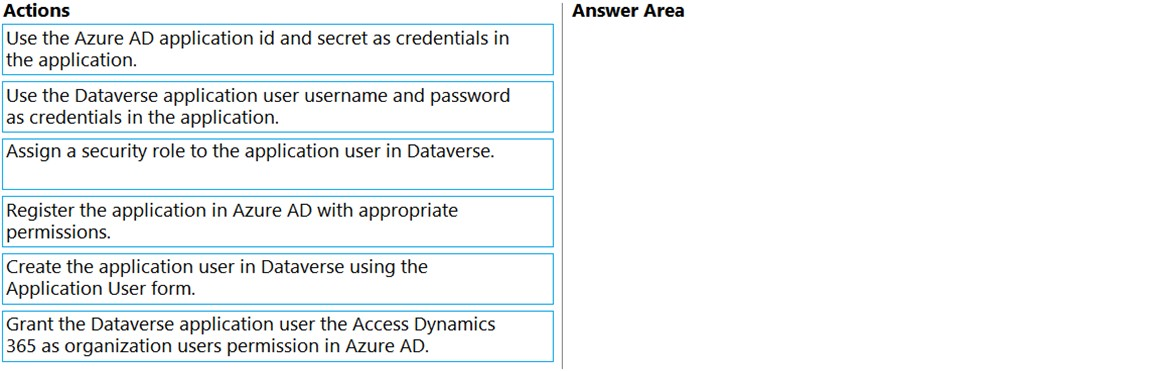

Kunterbunt
Highly Voted 1 year, 11 months agonorthstar88
1 year, 11 months agojkaur
Most Recent 12 months agoDummyTest1
1 year, 1 month agoV05
1 year, 7 months agoJuan0414
5 months, 2 weeks agoEssaKhader
1 year, 11 months agoVinodds
1 year, 10 months ago