

SIMULATION -
You need to create an instance of Azure Application Insights named az400-123456789-main and configure the instance to receive telemetry data from an Azure web app named az400-123456789-main.
To complete this task, sign in to the Microsoft Azure portal.
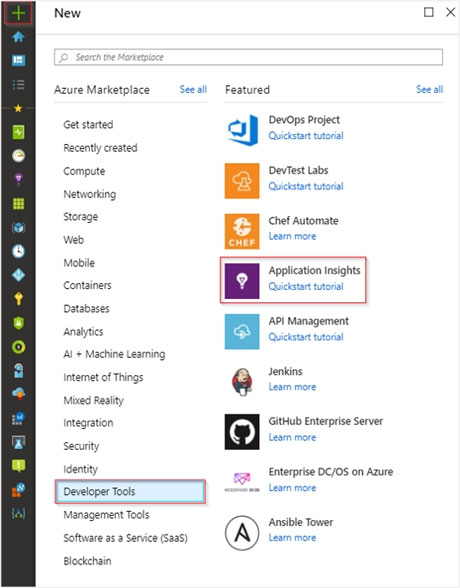
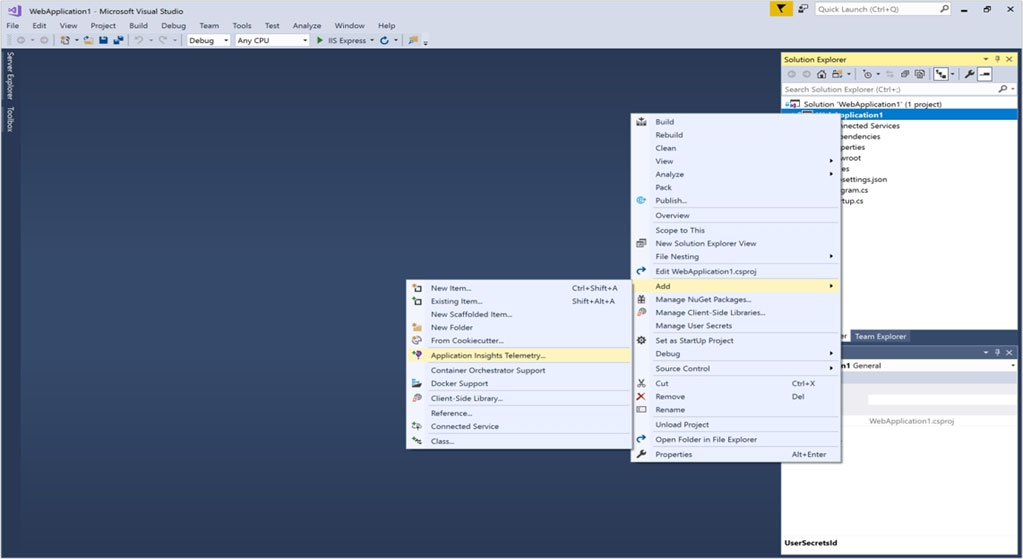
giuliohome
Highly Voted 2 years, 11 months agobuzzerboy
2 years, 6 months agoxRiot007
Highly Voted 1 year, 11 months agochakanirban
Most Recent 1 year, 1 month agokarthikwarrior
1 year, 1 month agochakanirban
1 year, 1 month agosibishrewd
1 year, 6 months agoKem81
1 year, 11 months agoyana_b
1 year, 11 months agozeaimen
2 years, 1 month agozellck
2 years, 1 month agogabo
1 year, 10 months agoxda
1 year, 6 months ago__srey1212
1 year, 5 months agoShivaUdari
2 years, 6 months ago