

You have a Microsoft 365 subscription that contains a sensitivity label named Confidential and a data loss prevention (DLP) policy named Policy1. Policy1 contains a rule named Rule1. Policy1 is applied to the Exchange email location. Rule1 is configured as shown in the following table.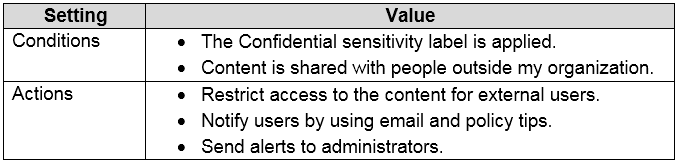
You need to ensure that when a user applies the Confidential sensitivity label to an email and sends the email to an external recipient, the message is forwarded to the user's manager for approval.
What should you do?
Amir1909
8 months ago99redeyeflight
1 year, 11 months ago