

HOTSPOT -
You have an Azure Active Directory (Azure AD) tenant that contains the users shown in the following table.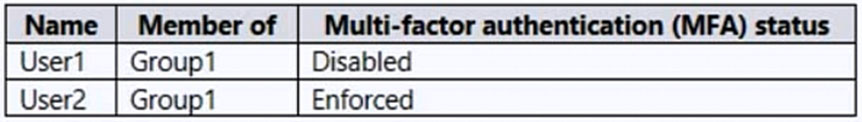
MFA has a trusted IP address range of 123.30.20.0/24.
You have the Azure AD named locations shown in the following table.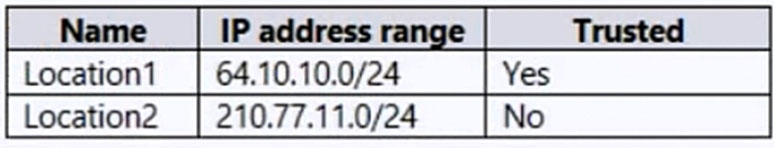
You create a Conditional Access policy that has the following settings:
✑ Name: CAPolicy1
✑ Assignments
- Users or workload identities
- Include: Group1
- Cloud apps or actions: App1
✑ Conditions
- Locations
- Include: All trusted locations
✑ Access controls
- Grant access
- Require multi-factor authentication
For each of the following statements, select Yes if the statement is true. Otherwise, select No.
NOTE: Each correct selection is worth one point.
Hot Area: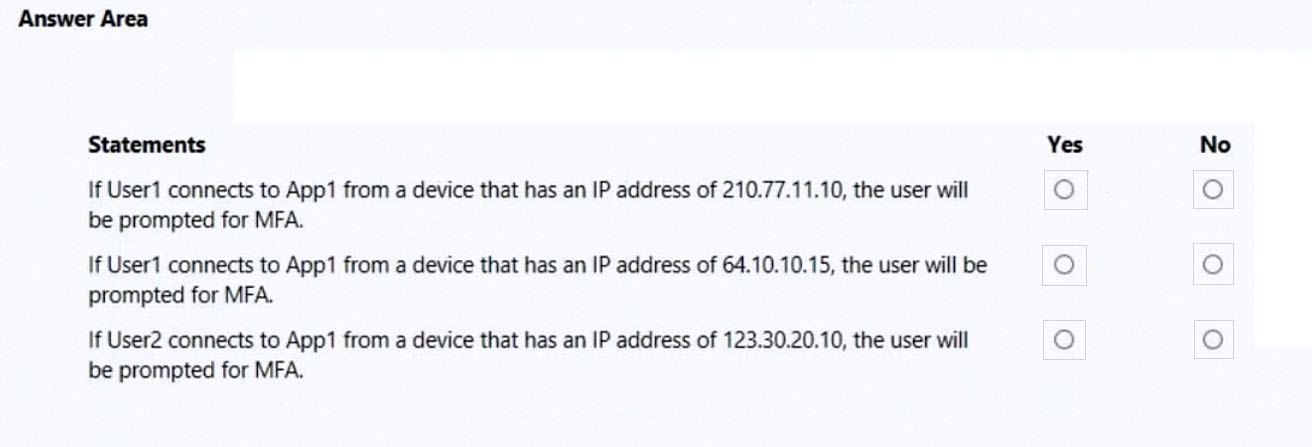
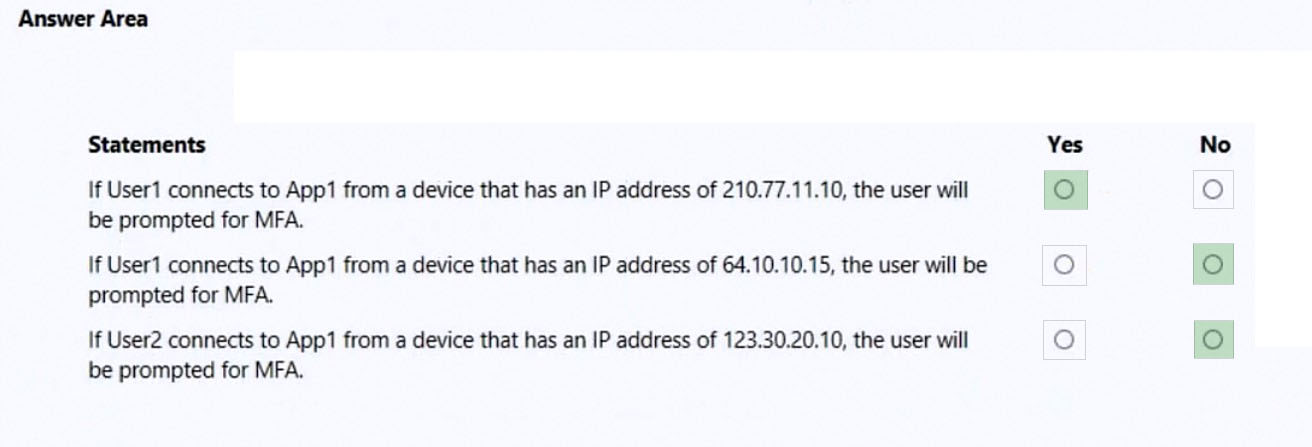
Fedexxx92
Highly Voted 2 years, 7 months agoSlickPatty
2 years agoDashP
2 years, 7 months agodawnbringer69
2 years, 2 months ago4D33L
1 year, 11 months agoAdar_14
Most Recent 2 years agoAliNadheer
2 years, 4 months agoBRoald
2 years, 6 months agoGraz
2 years, 6 months agoJN_311
2 years, 6 months agoFeyenoord
2 years, 7 months agoFeyenoord
2 years, 7 months agoraduM
2 years, 7 months agoTonySuccess
2 years, 9 months agoTonySuccess
2 years, 9 months agoMnguyen0503
2 years, 9 months agotecnicosoffshoretech
2 years, 9 months agoraduM
2 years, 7 months agoFedexxx92
2 years, 7 months ago