

DRAG DROP -
A client plans to implement Microsoft Power Platform solutions.
The client identifies the following requirements for handling opportunities:
✑ Users must follow the same set of steps each time they process opportunities.
✑ For opportunities with values greater than $20,000, a follow-up date and second contact field must appear on the form.
✑ An error message must display if a follow-up date is not within seven days of the opportunity creation date.
You need to recommend tools to meet the client requirements.
What should you recommend? To answer, drag the appropriate tools to the correct requirement. Each tool may be used once, more than once, or not at all. You may need to drag the split bar between panes or scroll to view content.
NOTE: Each correct selection is worth one point.
Select and Place: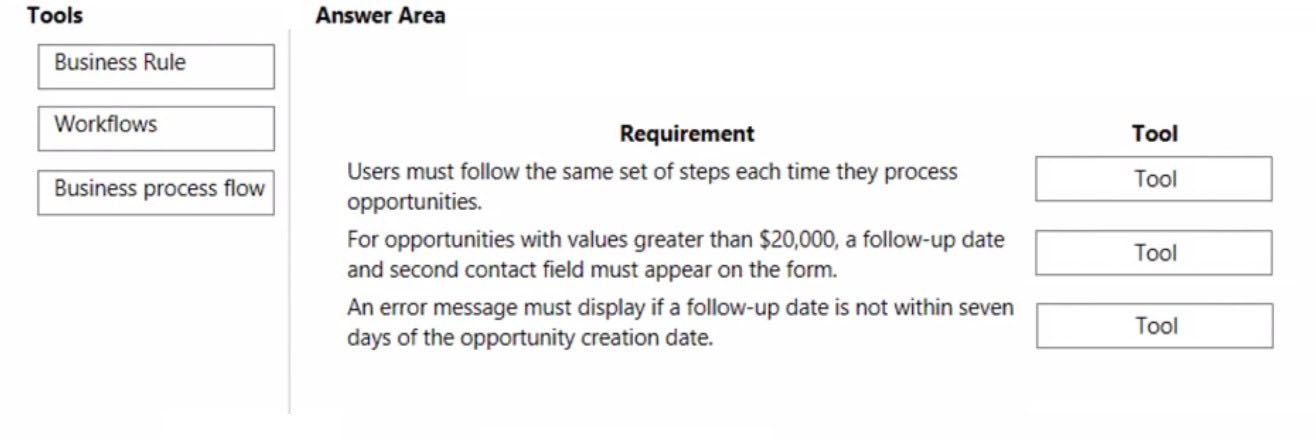
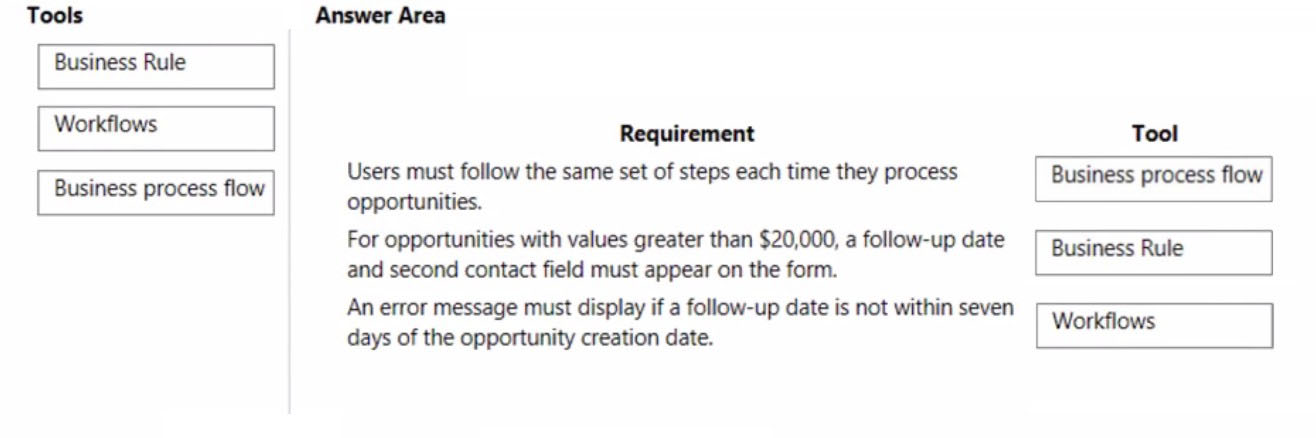
davzi
Highly Voted 1 year, 9 months agostalex
Highly Voted 11 months, 3 weeks agoDude
Most Recent 1 year agoDude
1 year agodlnuser
1 year, 4 months agoClairFraser
1 year, 9 months agoArezouDynamics
1 year, 9 months ago