

You have an Azure subscription that contains an Azure SQL database named DB1 in the East US Azure region.
You create the storage accounts shown in the following table.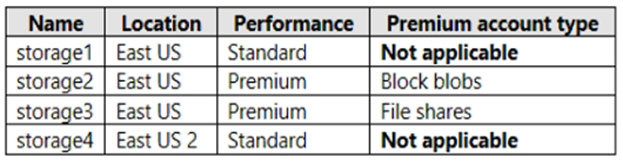
You plan to enable auditing for DB1.
Which storage accounts can you use as the auditing destination for DB1?
CeliaZhou
Highly Voted 2 years, 7 months agoITFranz
5 months, 1 week agoITFranz
3 months, 4 weeks agozellck
2 years, 3 months agomacka2005
Highly Voted 2 years, 7 months agoheatfan900
1 year, 10 months agorvln7
Most Recent 1 week, 2 days agosgomezsan
3 months agorandy0077
4 months, 1 week agoHot_156
5 months, 2 weeks agoHot_156
4 months, 3 weeks agogolitech
5 months, 4 weeks agoJBAnalyst
7 months, 3 weeks agoJBAnalyst
7 months, 3 weeks agoJackGelder
8 months, 3 weeks agoITFranz
10 months, 2 weeks agoTheProfessor
1 year, 9 months agoTheProfessor
1 year, 9 months agoESAJRR
1 year, 10 months agozellck
2 years, 3 months agotutonata
2 years, 4 months agomajstor86
2 years, 5 months agobugimachi
2 years, 8 months agoundecided
2 years, 7 months agoheatfan900
1 year, 10 months agoDrizzlyTee
2 years, 8 months ago