

DRAG DROP -
You are preparing a financial report in Power BI.
You connect to the data stored in a Microsoft Excel spreadsheet by using Power Query Editor as shown in the following exhibit.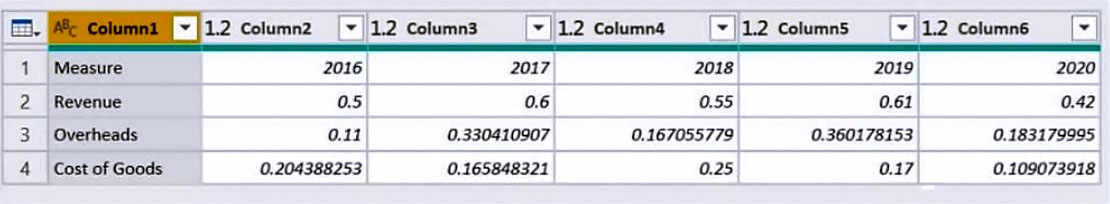
You need to prepare the data to support the following:
✑ Visualizations that include all measures in the data over time
✑ Year-over-year calculations for all the measures
Which four actions should you perform in sequence? To answer, move the appropriate actions from the list of actions to the answer area and arrange them in the correct order.
Select and Place:

ThariCD
Highly Voted 2 years, 11 months ago0002110
5 months, 2 weeks agoferben
7 months agoRasaqh
1 year, 10 months agoSrilatha_B
7 months, 2 weeks agojorv86
Highly Voted 2 years, 9 months agoassettemergaliyev
7 months, 4 weeks agoPitxunet
6 months, 1 week agoggggghowmanygs
5 months, 1 week agomaymia87
1 year, 5 months agoRichXP
2 years, 7 months agoBnxyl
2 years agof4fdd67
Most Recent 4 weeks, 1 day agoLulu_2022
1 month, 1 week agoa2c7cd3
2 months agoCurious236
5 months, 2 weeks agoCurious236
5 months, 2 weeks agohebertorosillo
7 months agojaume
8 months, 4 weeks agomghf61
9 months, 1 week agoTheSylas
7 months, 3 weeks agomadimad
10 months, 2 weeks agomapr
11 months agorcaliandro
12 months agohayleyxiong33
1 year agoagelee
1 year agoSeethaG
1 year, 1 month agogreenlever
1 year, 2 months ago