

DRAG DROP -
You need to create the food bank notification.
Which four actions should you perform in sequence? To answer, move the appropriate actions from the list of actions to the answer area and arrange them in the correct order.
Select and Place:
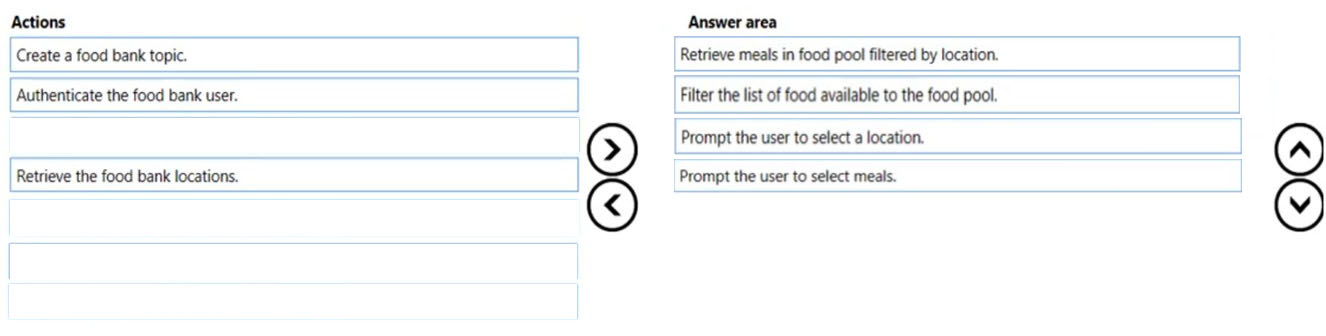
OCGMISP
Highly Voted 2 years, 9 months agoTheExamMaster2020
Highly Voted 2 years, 8 months ago4e8b388
Most Recent 1 year, 2 months agoLJ
2 years, 3 months ago