

HOTSPOT -
You have a Microsoft 365 subscription that contains three users named User1, User2, and User3.
You have the named locations shown in the following table.
You configure an Azure Multi-Factor Authentication (MFA) trusted IP address range of 192.168.1.0/27.
You have the Conditional Access policies shown in the following table.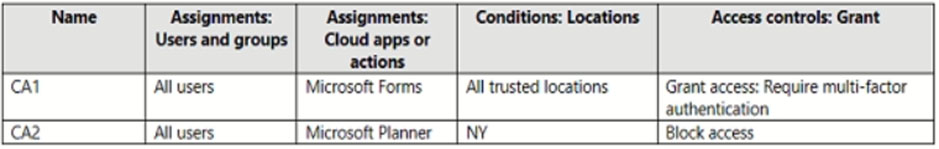
The users have the IP addresses shown in the following table.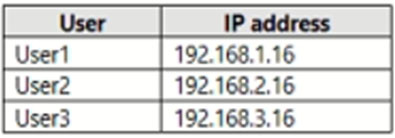
For each of the following statements, select Yes if the statement is true. Otherwise, select No.
NOTE: Each correct selection is worth one point.
Hot Area: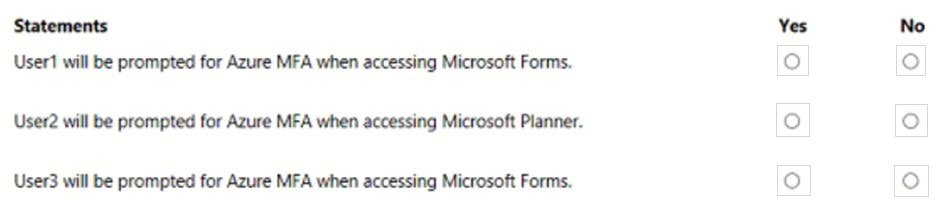
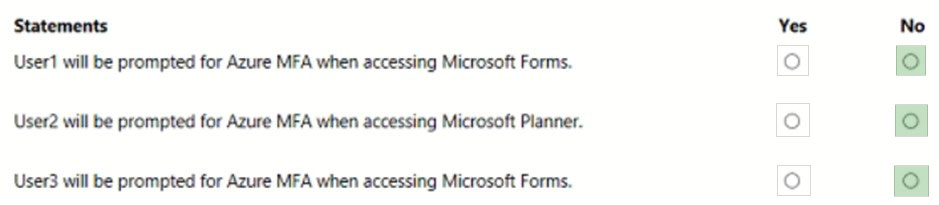
Dan91
Highly Voted 2 years, 9 months agoCertRookie
2 years, 8 months agoBoxGhost
2 years, 6 months agoTweety1972
2 years agoLomak
2 years, 8 months agobillo79152718
Highly Voted 2 years, 9 months agoms260591
Most Recent 2 years agoRomanV
2 years, 2 months agoDislexsick
2 years, 4 months agorick001
2 years, 5 months agoKsumeet91
2 years, 6 months agozerrowall
2 years, 6 months agodoody
2 years, 6 months agobac0n
2 years, 7 months agobac0n
2 years, 7 months agoJawad1462
2 years, 7 months agozeeen
2 years, 8 months agozeeen
2 years, 8 months agoWedge34
2 years, 8 months agomohamed_Saed
2 years, 8 months agoTanasi
2 years, 1 month agoariania
2 years, 8 months agoariania
2 years, 8 months agopipojede
2 years, 8 months agoyoton
2 years, 9 months agoyoton
2 years, 9 months ago