

DRAG DROP -
You create an Azure Machine Learning workspace and a new Azure DevOps organization. You register a model in the workspace and deploy the model to the target environment.
All new versions of the model registered in the workspace must automatically be deployed to the target environment.
You need to configure Azure Pipelines to deploy the model.
Which four actions should you perform in sequence? To answer, move the appropriate actions from the list of actions to the answer area and arrange them in the correct order.
Select and Place: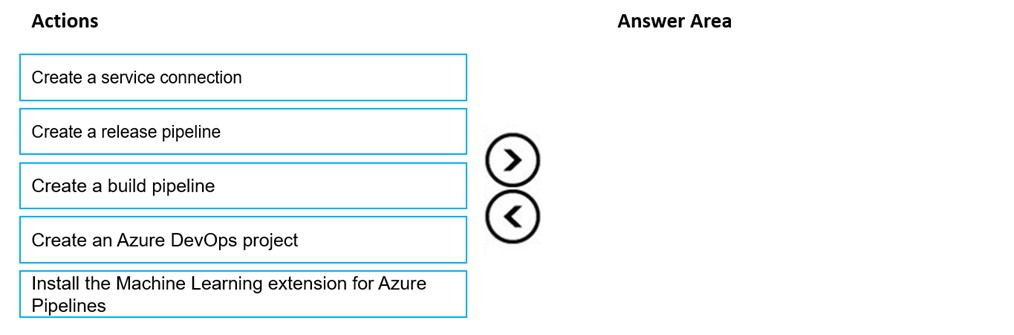
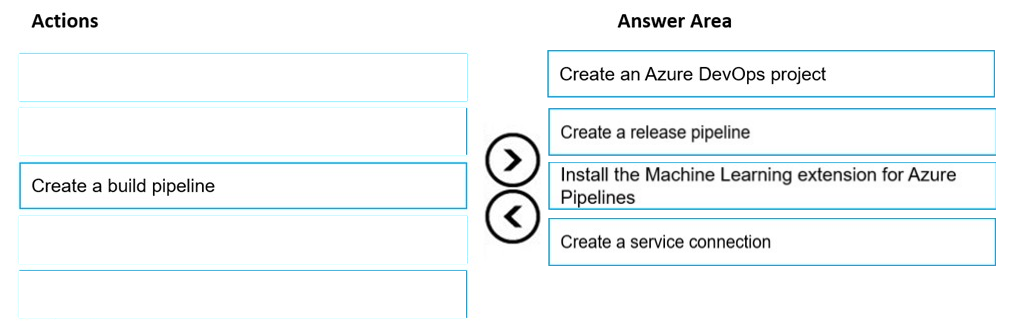
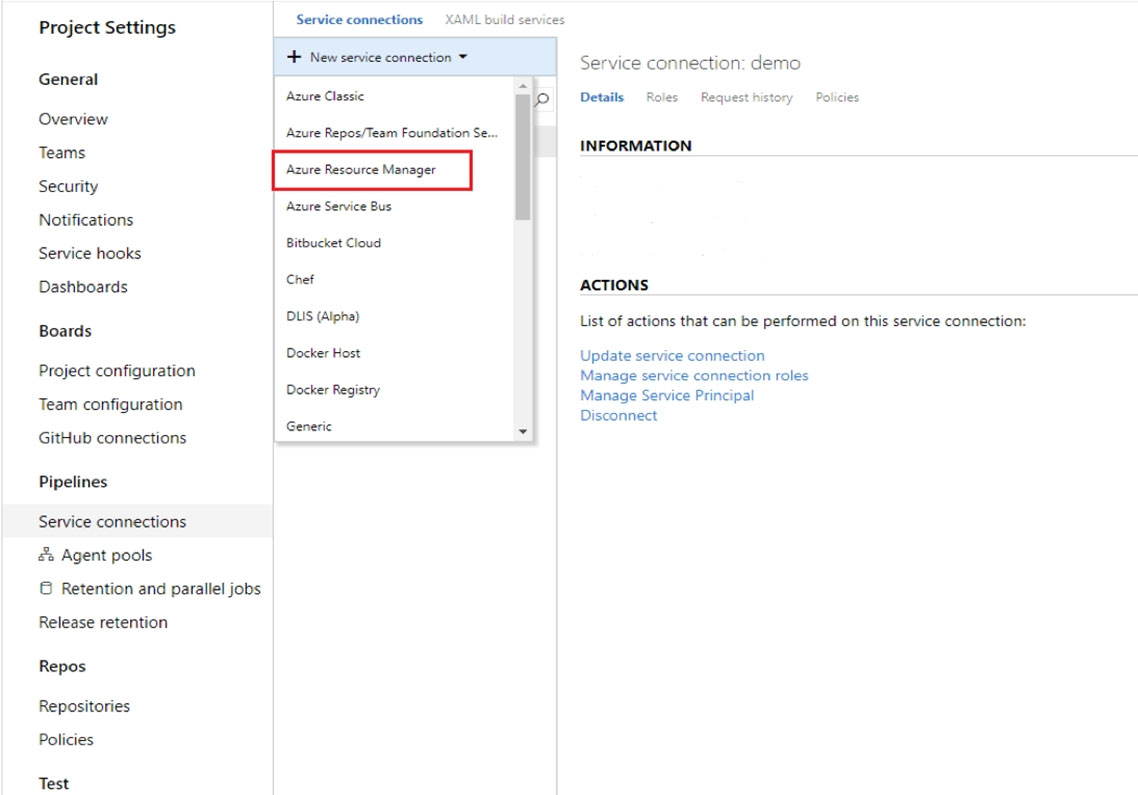
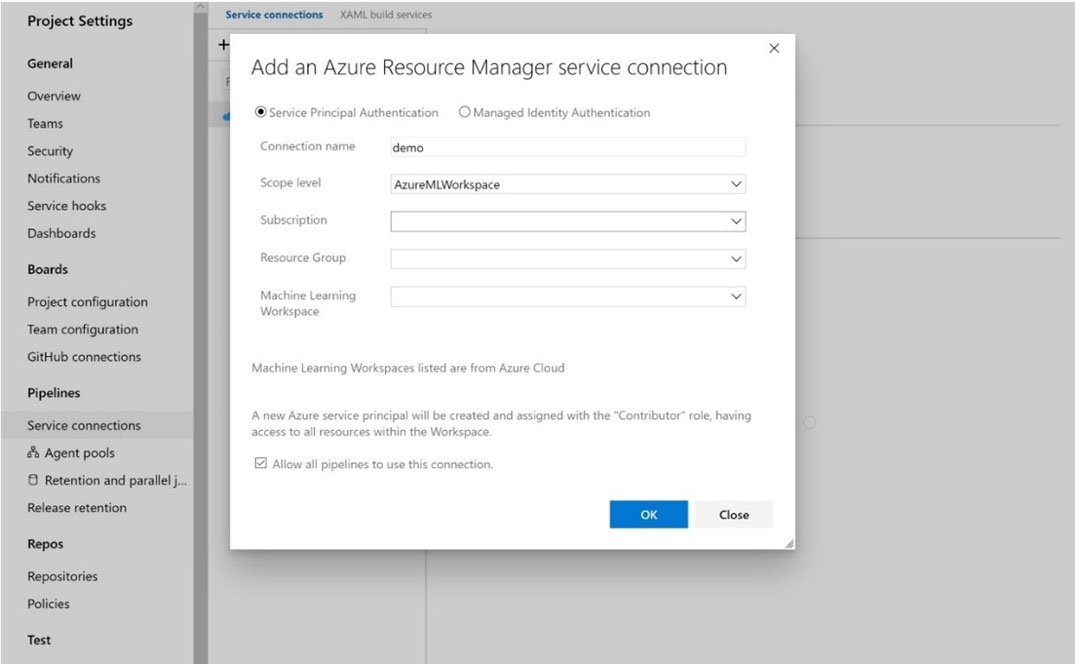
bbigwolf
Highly Voted 2 years, 9 months agoZoeJ
2 years, 2 months agoMatt2000
1 year, 5 months agogiusecozza
Highly Voted 2 years, 10 months ago[Removed]
2 years, 6 months agovprowerty
1 year, 4 months agobrzhanyu
Most Recent 9 months agojessyMIH
1 year, 1 month agoesimsek
2 years, 3 months agophdykd
2 years, 4 months ago