

Your network contains an on-premises Active Directory domain. The domain contains the servers shown in the following table.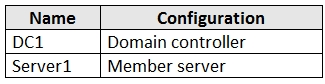
You plan to implement Microsoft Defender for Identity for the domain.
You install a Microsoft Defender for Identity standalone sensor on Server1.
You need to monitor the domain by using Microsoft Defender for Identity.
What should you do?
KarimaMaf
1 year, 11 months agoMaxx4
1 year, 11 months agoUnicorn02
2 years, 6 months agoSnaileyes
2 years, 8 months agopete26
2 years, 8 months agoJimboJones99
2 years, 8 months agoAnonymousse
2 years, 8 months agoAnonymousse
2 years, 8 months ago