

DRAG DROP -
You are creating a Power Apps solution for a company that manufactures bicycles.
The company has the following requirements:
* A vendor uploads a Microsoft Excel workbook to the company each week. The workbook contains lists of parts and their current prices. You must automatically import the data into Microsoft Dataverse as soon as the workbook is uploaded. You must send specific users an alert when new files are uploaded.
* Synchronize customer data with a proprietary accounting database when a user selects a button on the Account form.
You need to recommend the trigger types to use to meet the requirements.
Which trigger types should you use? To answer, drag the appropriate trigger types to the correct requirements. Each trigger type may be used once, more than once, or not at all. You may need to drag the split bar between panes or scroll to view content.
NOTE: Each correct selection is worth one point.
Select and Place: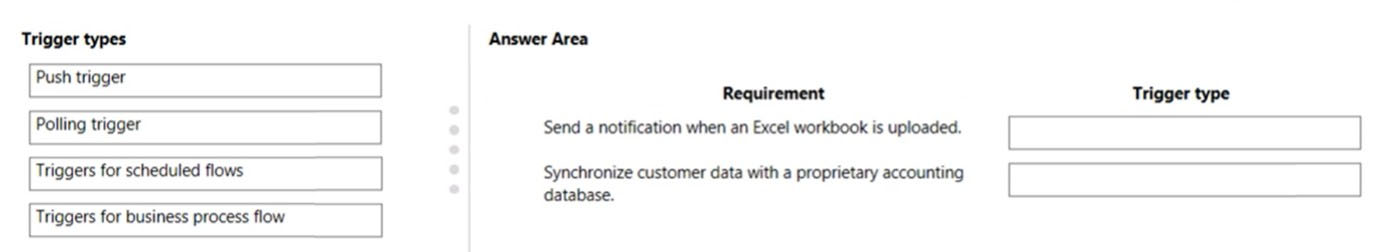
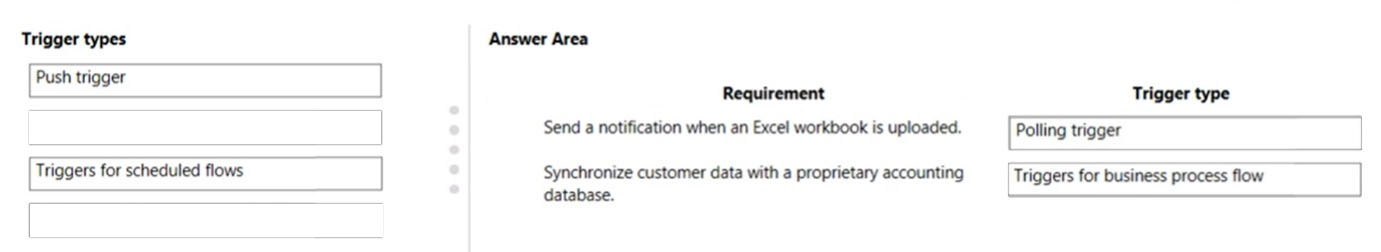
s_ehsan_a
Highly Voted 2 years, 8 months agoStaystrong
2 years, 5 months agoSoulRock
1 year, 5 months agormeng
Highly Voted 1 year, 7 months agorestlessrat
Most Recent 8 months agorestlessrat
8 months agoSoulRock
1 year, 5 months agormeng
1 year, 7 months agonalwd
1 year, 9 months agonalwd
1 year, 9 months agoMayaYao
1 year, 12 months agoAK2020
1 year, 12 months agoXtraWest
2 years, 1 month agoziggy1117
2 years, 2 months agoPombo
2 years, 2 months agoAZ_Guru_Wannabe
2 years, 3 months agoWasp_hornet
2 years, 5 months agoCiscoWAU
2 years, 3 months agoSHNH
2 years, 5 months agortth
2 years, 5 months agoD_Tony_S
2 years, 7 months ago