

DRAG DROP -
You are creating entities in a Microsoft Dataverse database to capture sales data.
You create an entity named Sales that includes the following fields: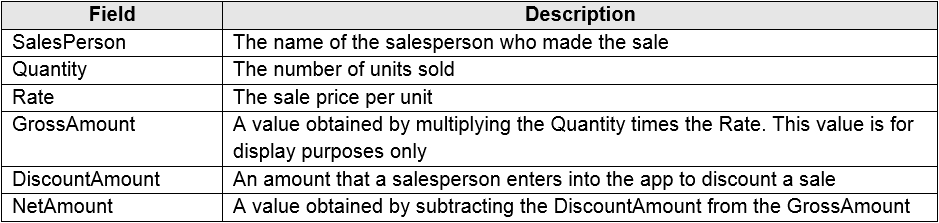
You create a new entity that includes a field named TotalSales. The field is used to capture the aggregated sales for each salesperson.
You need to configure the fields for the entities.
Which field types should you use? To answer, drag the appropriate field types to the correct field names. Each field type may be used once, more than once, or not at all. You may need to drag the split bar between panes or scroll to view content.
NOTE: Each correct selection is worth one point.
Select and Place: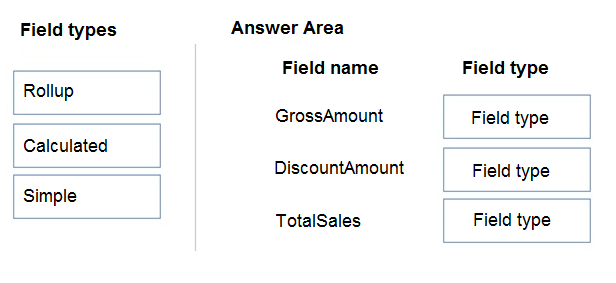
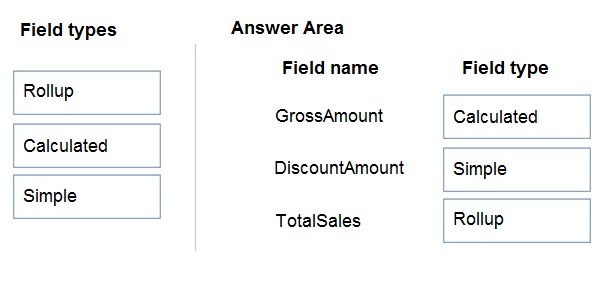
et_learner
Highly Voted 2 years, 9 months agoJkaay
Most Recent 1 year, 7 months agoanasben
1 year, 9 months agoEdriska
1 year, 11 months agoAP2020
2 years, 5 months ago