

HOTSPOT -
You need to ensure that the Microsoft 365 incidents and advisories are reviewed monthly.
Which users can review the incidents and advisories, and which blade should the users use? To answer, select the appropriate options in the answer area.
NOTE: Each correct selection is worth one point.
Hot Area: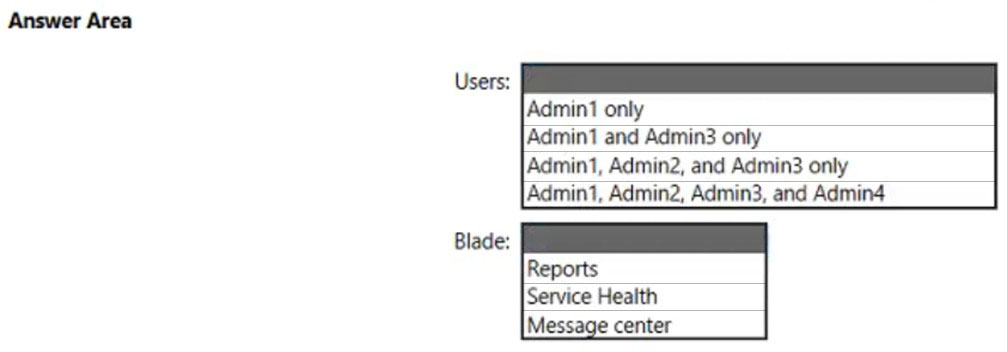
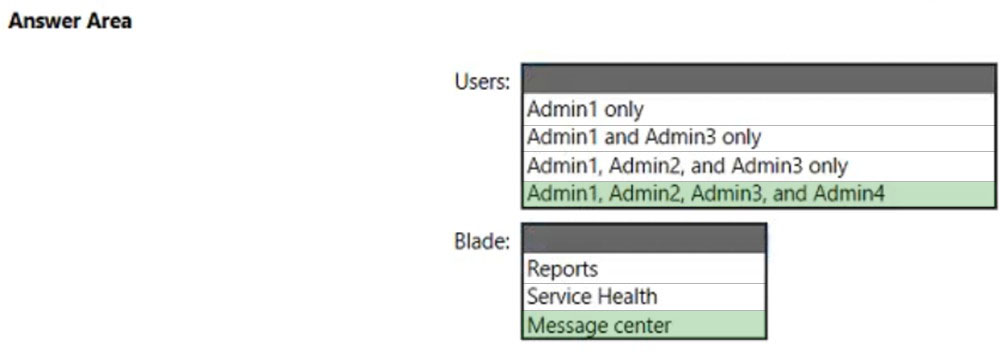
rajeshrengasamy
Highly Voted 2 years, 9 months agoFeyenoord
2 years, 3 months agothehighlandcow
2 years, 2 months agoKemalM
Highly Voted 2 years, 9 months agorenrenren
2 years, 9 months agoJerryZy
2 years, 9 months agorenrenren
2 years, 8 months agoAmir1909
Most Recent 1 year, 4 months agojjrmilner
1 year, 10 months agoBayeSolutions
2 years, 1 month agoGlennVDB
2 years, 4 months agoHanan1234
2 years, 4 months agoStartkabels
2 years, 7 months agoWickedMJ
2 years, 7 months agoyukiiw
2 years, 4 months agoyukiiw
2 years, 4 months ago