

DRAG DROP -
You are developing an app that warehouse workers will run on their phones to perform inventory counts.
You need to design the app.
Which type of control should you use? To answer, drag the appropriate control types to the correct requirements. Each control type may be used once, more than once, or not at all. You may need to drag the split bar between panes or scroll to view content.
NOTE: Each correct selection presents a complete solution.
Select and Place: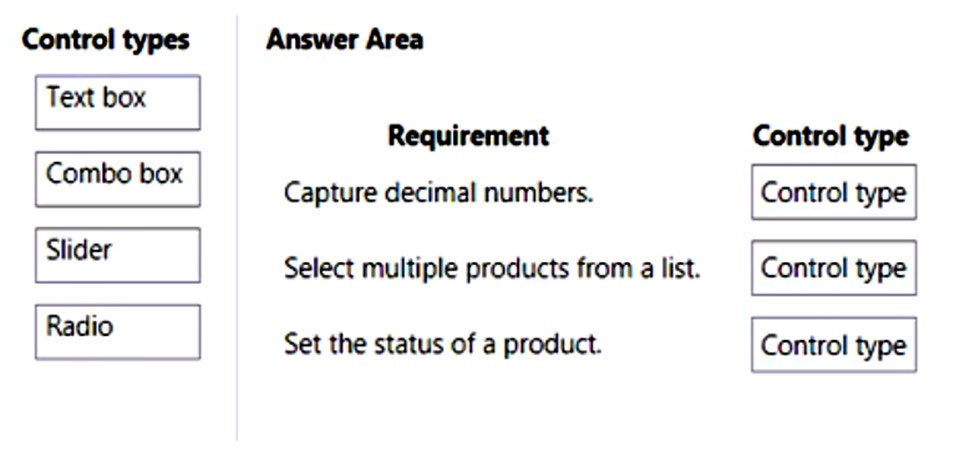
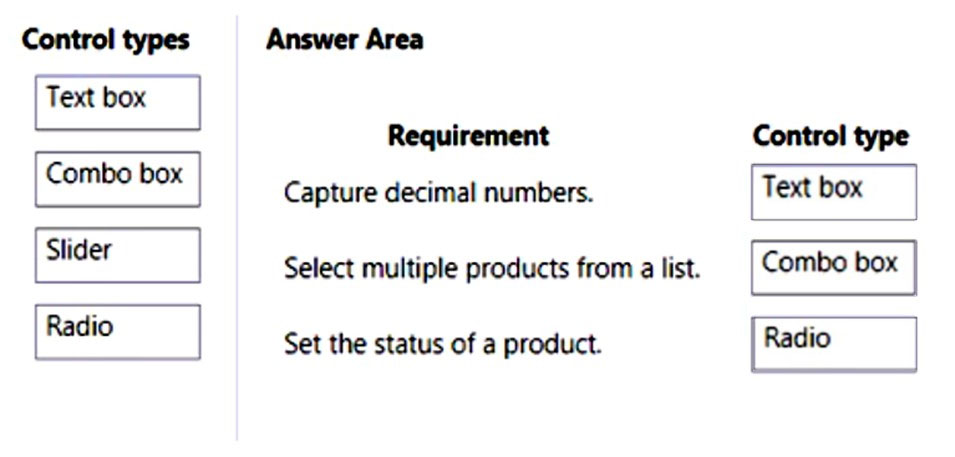
et_learner
Highly Voted 2 years, 9 months agoEdriska
Most Recent 1 year, 11 months agosupun00wick
2 years, 1 month agoOussama_Osman
2 years, 5 months ago