

HOTSPOT -
Inspectors for a city building department use a Microsoft Teams channel. Inspectors use SharePoint to view construction bylaws, rules, and regulations.
The city clerk emails inspectors links to new bylaw proposals. Inspectors vote on the proposals and provide additional feedback.
You need to demonstrate to the city clerk how they can automate the process.
Which option should you use? To answer, select the appropriate options in the answer area.
NOTE: Each correct selection is worth one point.
Hot Area: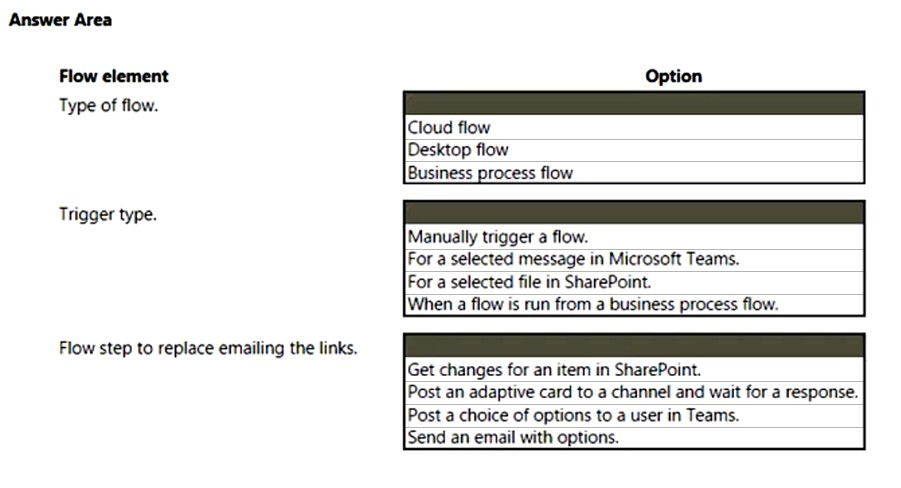
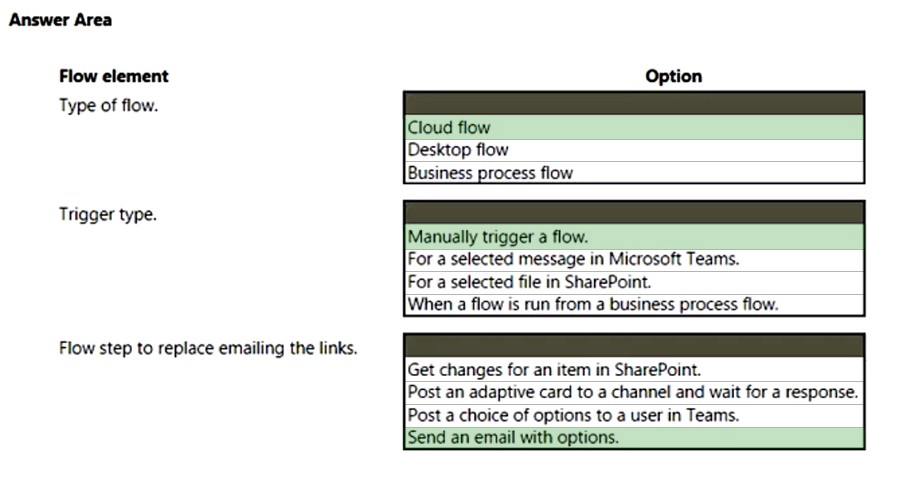
Mikmok
Highly Voted 2 years, 7 months agoEdriska
Most Recent 1 year, 11 months agoEdriska
1 year, 11 months agoEdriska
1 year, 11 months agoEdriska
1 year, 11 months agoryan_hoang4949
2 years, 4 months agoRazielLycas
2 years, 7 months agoRazielLycas
2 years, 7 months agoUrchylis
2 years, 8 months agoBekah123
2 years, 9 months agoet_learner
2 years, 9 months ago