

HOTSPOT -
You have a Microsoft 365 subscription that uses a default domain name of contoso.com.
The multi-factor authentication (MFA) service settings are configured as shown in the exhibit. (Click the Exhibit tab.)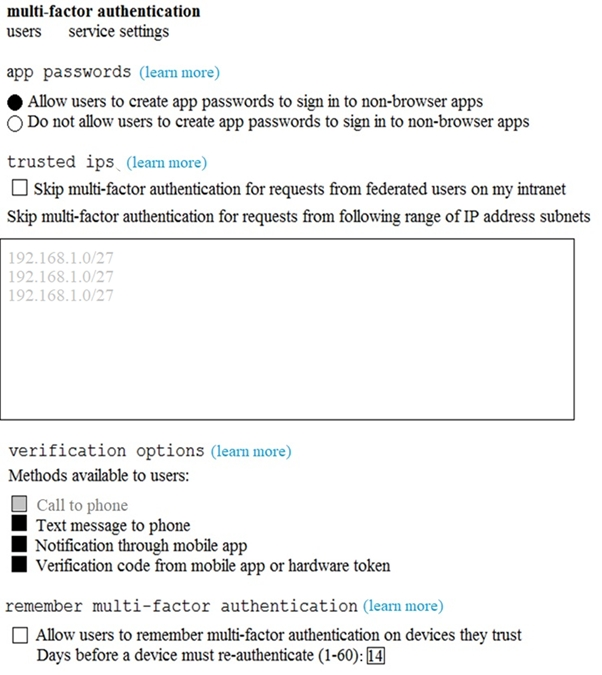
In contoso.com, you create the users shown in the following table.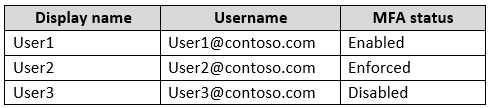
What is the effect of the configuration? To answer, select the appropriate options in the answer area.
NOTE: Each correct selection is worth one point.
Hot Area: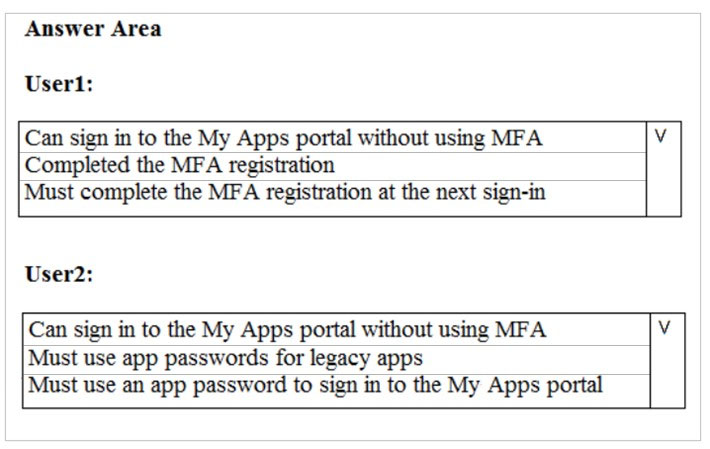
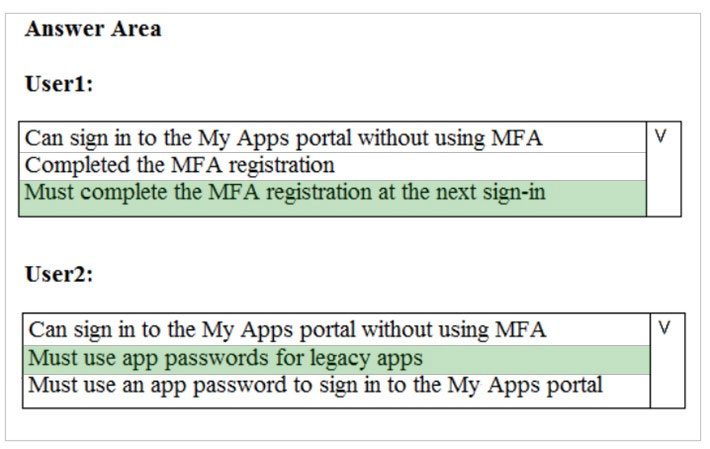
Jonclark
2 years, 6 months agoexamdog
2 years, 8 months agoDarsh3005
2 years, 11 months agoDarsh3005
2 years, 11 months agohadiwijaya
2 years, 7 months ago