

HOTSPOT -
A customer uses Power Apps to view and maintain their contacts that are stored in Microsoft Dataverse.
Several columns must be configured to ensure the security settings for sales associates are view only.
You need to configure the access restrictions.
Which component for field-level security should you use? To answer, select the appropriate options in the answer area.
NOTE: Each correct selection is worth one point.
Hot Area: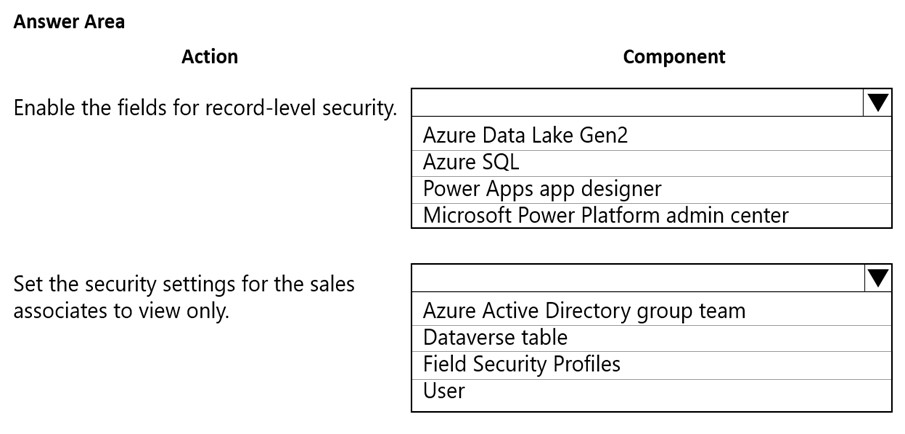
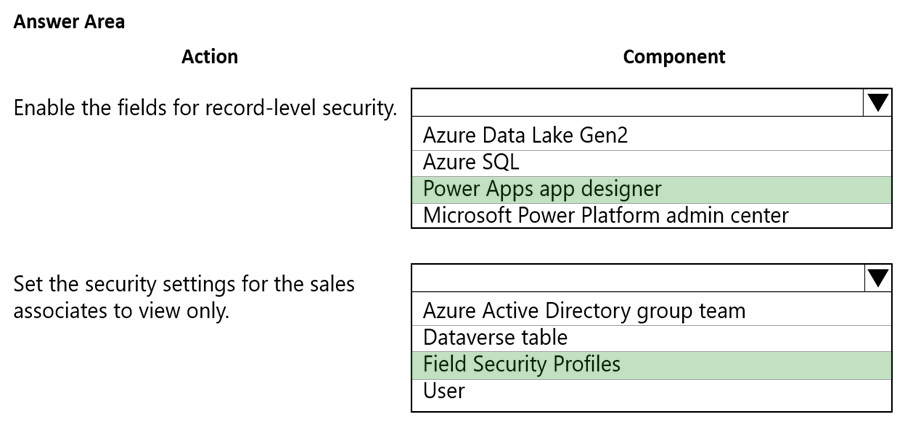
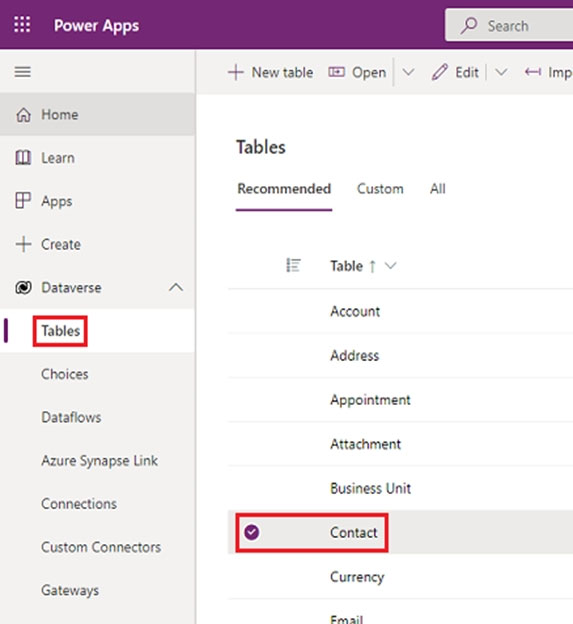
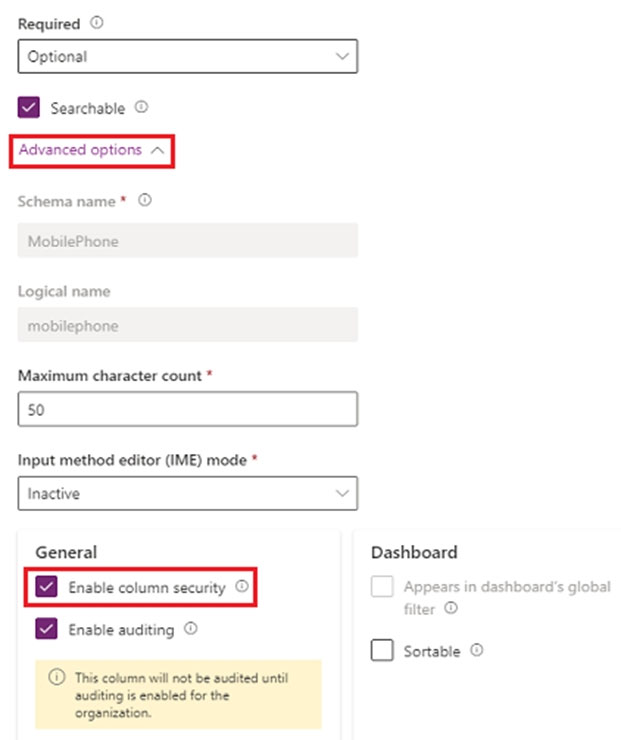
Clubsodas
Highly Voted 2 years, 5 months agollc
Highly Voted 2 years, 3 months agob304b2c
Most Recent 9 months, 1 week agojkaur
10 months, 2 weeks agogina_the_boss
1 year, 1 month agocharles879987
1 year, 9 months agoIkhalil
1 year, 11 months agoD365Apprentice
1 year, 9 months ago