

DRAG DROP -
You modify a model-driven app for a bicycle repair help desk. The model-driven app is for help desk users when customers have an issue with their bicycle.
After you add a custom table named bicycle, you configure the table for Microsoft Dataverse search. The table will contain information from callers about their bicycles. The account table is related to the custom table. Contact information is brought over to the custom table.
You add the following columns to the table:
✑ Bicycle type
✑ Tire brand
✑ Special equipment
Users must be able to perform the following types of searches:
✑ Search for all customers who have a bicycle type of Contoso and live in Florida.
✑ Search all tables for any record that contains the word broken.
You need to decide which type of search will give you the results desired.
Which search should you configure? To answer, drag the appropriate search types to the correct requirements. Each search type may be used once, more than once, or not at all. You may need to drag the split bar between panes or scroll to view content.
NOTE: Each correct selection is worth one point.
Select and Place: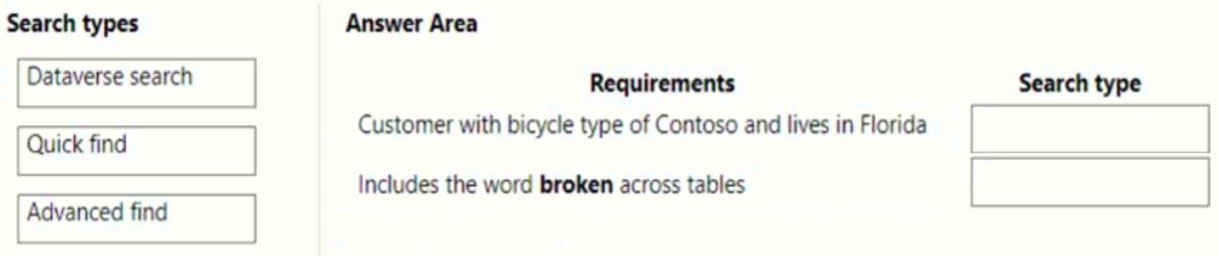
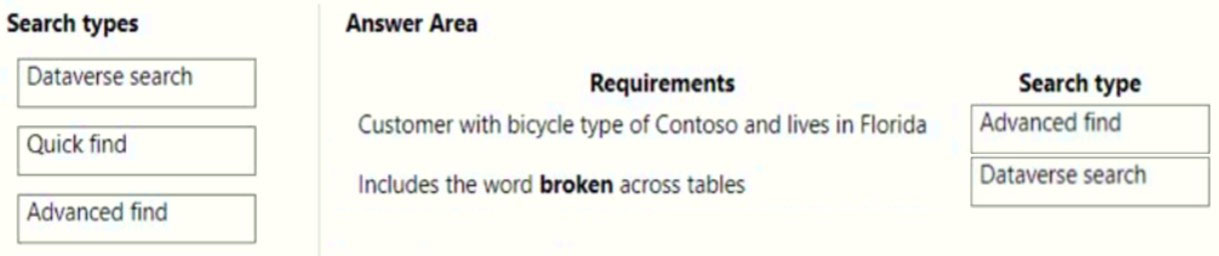
AmineKolsi
Highly Voted 2 years, 8 months agoClubsodas
Highly Voted 2 years, 9 months agoHaileleoulG
Most Recent 11 months, 1 week agojkaur
1 year, 2 months agoJeremy92
1 year, 8 months agoStevenThawe
1 year, 9 months ago28122016
2 years, 1 month agoIkhalil
2 years, 2 months agollc
2 years, 7 months agoAmineKolsi
2 years, 8 months agoRiyad795
2 years, 9 months agoMARIANA123
2 years, 9 months ago