

DRAG DROP -
A company adds a user to Microsoft 365.
Existing user groups do not have the required permission sets for newly added users.
You need to assign a Dynamics 365 Business Central user group and permissions to the user and the company.
Which five actions should you perform in sequence? To answer, move the appropriate actions from the list of actions to the answer area and arrange them in the correct order.
NOTE: More than one order of answer choices is correct. You will receive credit for any of the correct orders you select.
Select and Place: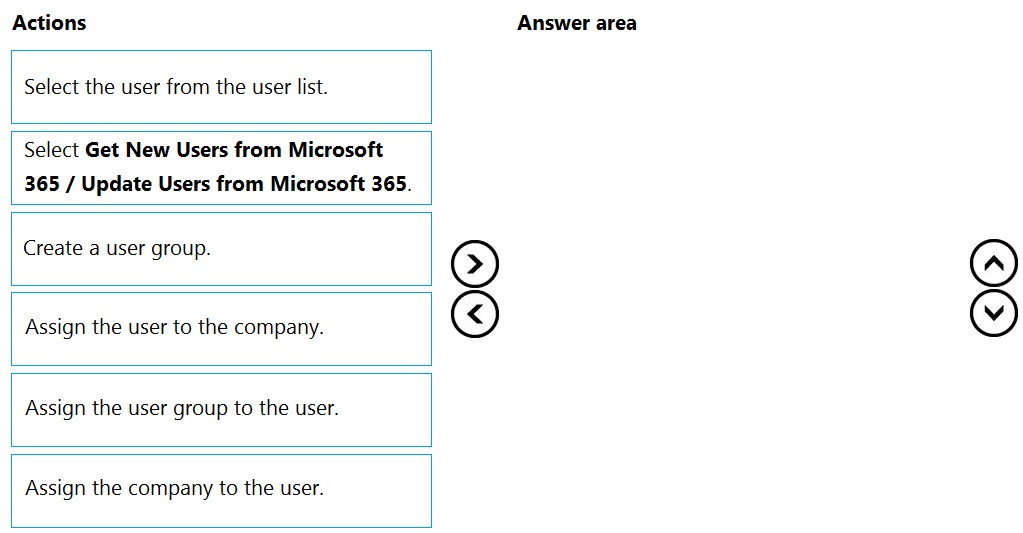
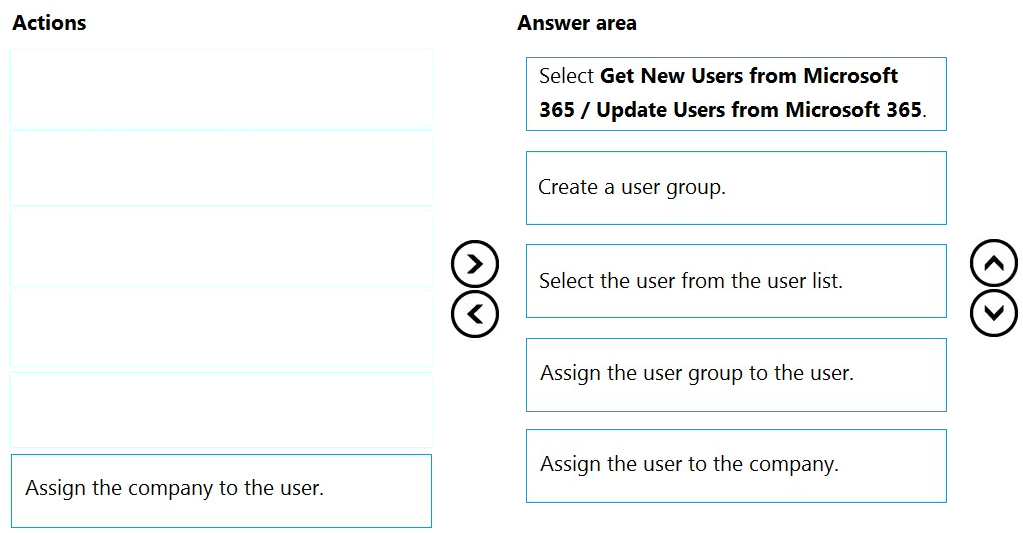
Sbinesh
Highly Voted 10 months, 2 weeks agoDynamicRascal
Most Recent 1 week, 5 days agoNyamka1230
9 months, 3 weeks agoadriankohws
1 year, 1 month agoGabry78
2 years agojp81
2 years, 2 months agoNA1926
2 years, 3 months agomort1616
2 years, 6 months agoMB_Test01
2 years, 7 months agorolflemans
2 years, 7 months agoBogdan10
2 years, 9 months agoKotryna
2 years, 10 months agofraxina
2 years, 10 months ago