

HOTSPOT -
Your network contains an on-premises Active Directory domain that syncs to an Azure Active Directory (Azure AD) tenant.
The tenant contains the groups shown in the following table.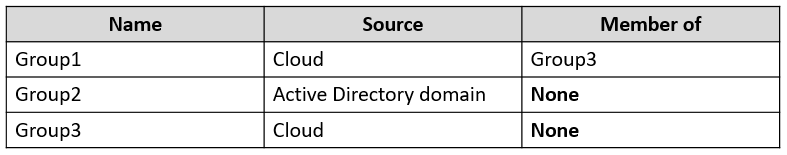
The tenant contains the users shown in the following table.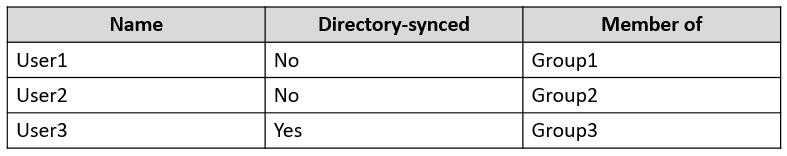
You create an access review as shown in the following table.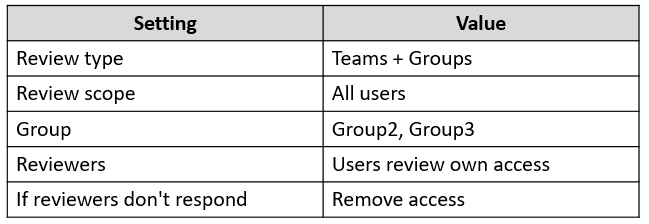
For each of the following statements, select Yes if the statement is true. Otherwise, select No.
NOTE: Each correct selection is worth one point.
Hot Area: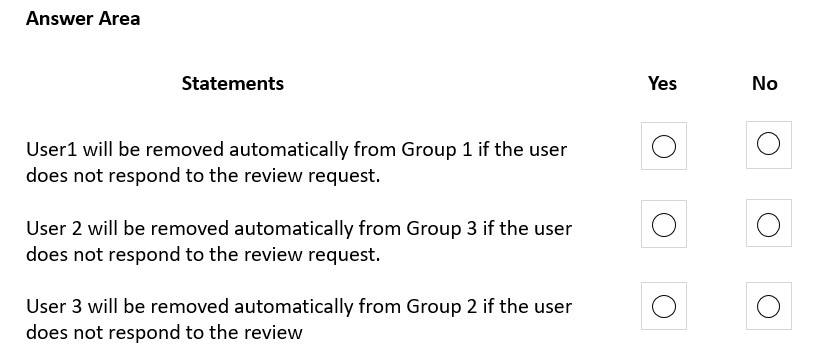

f3dj4
Highly Voted 2 years, 9 months agojack987
2 years, 5 months agomcas
2 years, 6 months agoTanidanindo
1 year, 11 months agohaovo
Highly Voted 2 years, 5 months agoSanteria
2 years, 5 months agoBB6919
2 years, 5 months agoObi_Wan_Jacoby
Most Recent 1 month, 3 weeks agoObi_Wan_Jacoby
1 month, 3 weeks agoObi_Wan_Jacoby
1 month, 3 weeks agoYesPlease
3 months, 1 week agohml_2024
9 months, 2 weeks agoOK2020
1 year, 11 months agolahl
1 year, 8 months agoNail
7 months, 3 weeks agoHull
1 year, 9 months agodule27
1 year, 11 months agohaskelatchi
2 years, 1 month agosplearner
2 years, 2 months agoIkeinater
2 years, 6 months agoCloud_apps
2 years, 6 months agoJhill777
2 years, 6 months agoElpresidento27
2 years, 7 months agochikorita
2 years, 3 months agoHot_156
2 years, 9 months agoHot_156
2 years, 9 months ago[Removed]
2 years, 8 months agogeobarou
2 years, 9 months agopurek77
2 years, 5 months ago