

HOTSPOT -
You have a Microsoft 365 subscription that contains the users shown in the following table.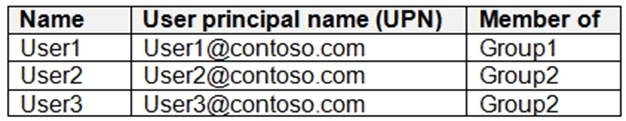
Group1 is a member of a group named Group3.
The Azure Active Directory (Azure AD) tenant contains the Windows 10 devices shown in the following table.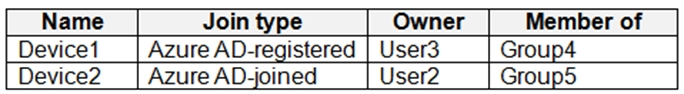
Microsoft Endpoint Manager has the devices shown in the following table.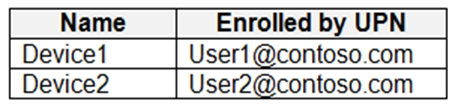
Microsoft Endpoint Manager contains the compliance policies shown in the following table.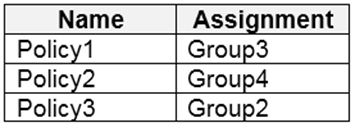
For each of the following statements, select Yes if the statement is true. Otherwise, select No.
NOTE: Each correct selection is worth one point.
Hot Area:
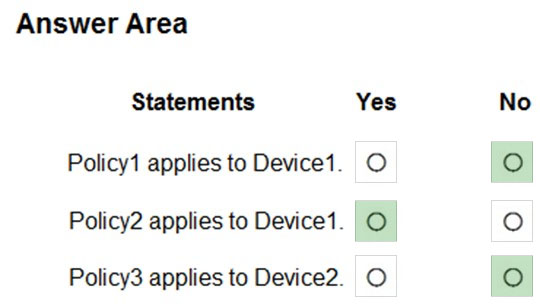
bac0n
Highly Voted 2 years, 7 months agoesabkov
Most Recent 2 years, 3 months agojosh_josh
2 years, 3 months agoRJ06
2 years, 8 months agoyaza85
2 years, 5 months agoabill
2 years, 5 months agoTommy0000
2 years, 4 months agoBob27745
2 years, 9 months agoxyz213
2 years, 9 months ago