

HOTSPOT -
You have computers that run Windows 10.
You have users who report issues about computers as shown in the following table.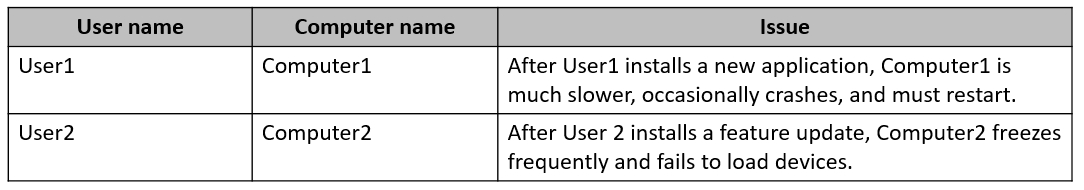
You need to resolve the issues as quickly as possible. The solution must minimize manual reconfigurations of the computers.
What should you do on each computer? To answer, select the appropriate options in the answer area.
NOTE: Each correct selection is worth one point.
Hot Area: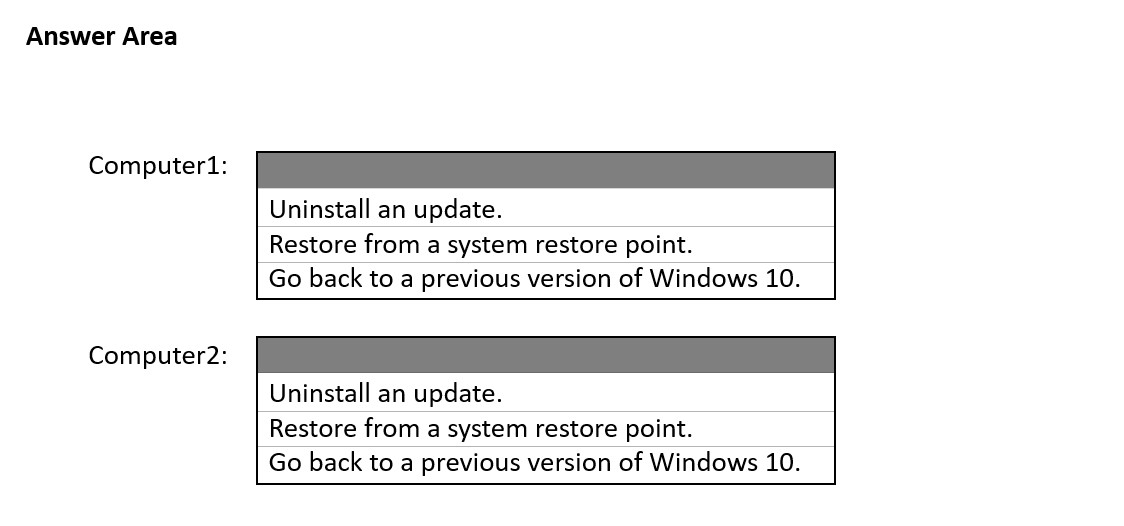
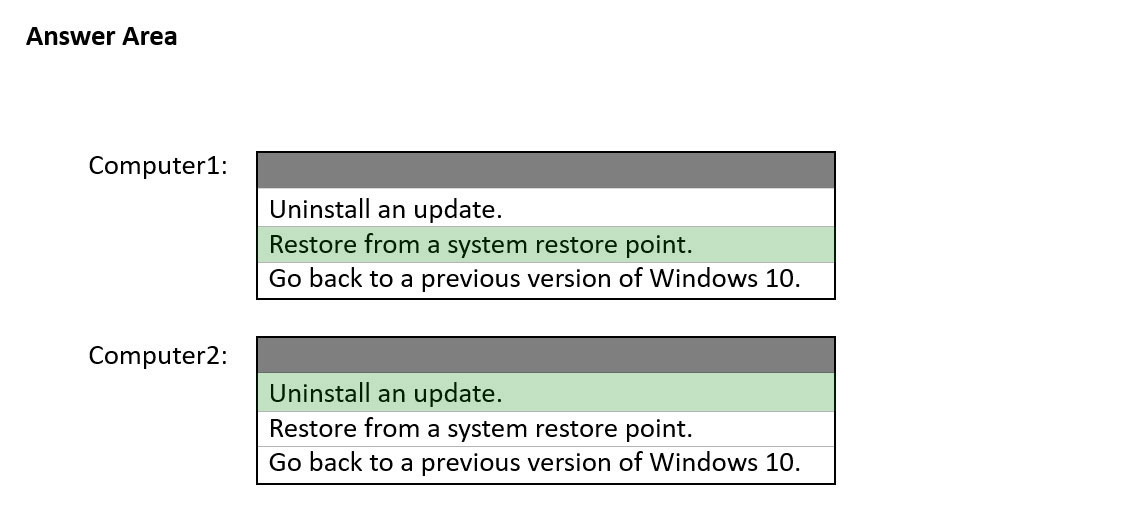
PimSur
Highly Voted 2 years, 11 months agoHatsapatsa
Most Recent 2 years, 8 months agoflabezerra
2 years, 9 months agoflabezerra
2 years, 5 months agoSzaier
2 years, 10 months agoAayman
2 years, 10 months ago