

DRAG DROP -
You are researching integrations with several external systems.
Each integration has different requirements.
You need to determine which data sources to use to meet each requirement.
What should you use? To answer, drag the appropriate data sources to the correct requirements. Each data source may be used once, more than one, or not at all. You may need to drag the split bar between panes or scroll to view content.
NOTE: Each correct selection is worth one point.
Select and Place: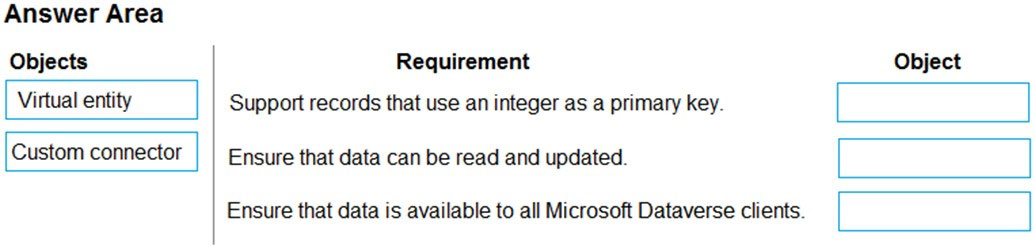

Flatternschuchtern
Highly Voted 2 years, 3 months agoFyrus
2 years, 1 month agoziggy1117
1 year, 5 months agoDummyTest1
Highly Voted 1 year, 6 months agoLRRooster
Most Recent 1 month, 1 week agoLRRooster
1 month, 1 week agoitmaxuser
3 months agonox10000
3 months, 1 week agoPrepRS
11 months, 1 week agoSSS_S_S
1 year agoAt09
1 year, 3 months agoNyarukouSAMA
1 year, 3 months agonasty
1 year, 4 months agouberlord
1 year, 4 months agojkaur
1 year, 4 months agojkaur
1 year, 4 months agoMikeAWS
1 year, 4 months agoziggy1117
1 year, 5 months agoLRRooster
1 month, 1 week agoTOM1000
1 year, 7 months agoPowerRangers
1 year, 11 months agoAlehn96
2 years, 1 month ago