

HOTSPOT -
You have a Microsoft 365 tenant.
A conditional access policy is configured for the tenant as shown in the Policy exhibit. (Click the Policy tab.)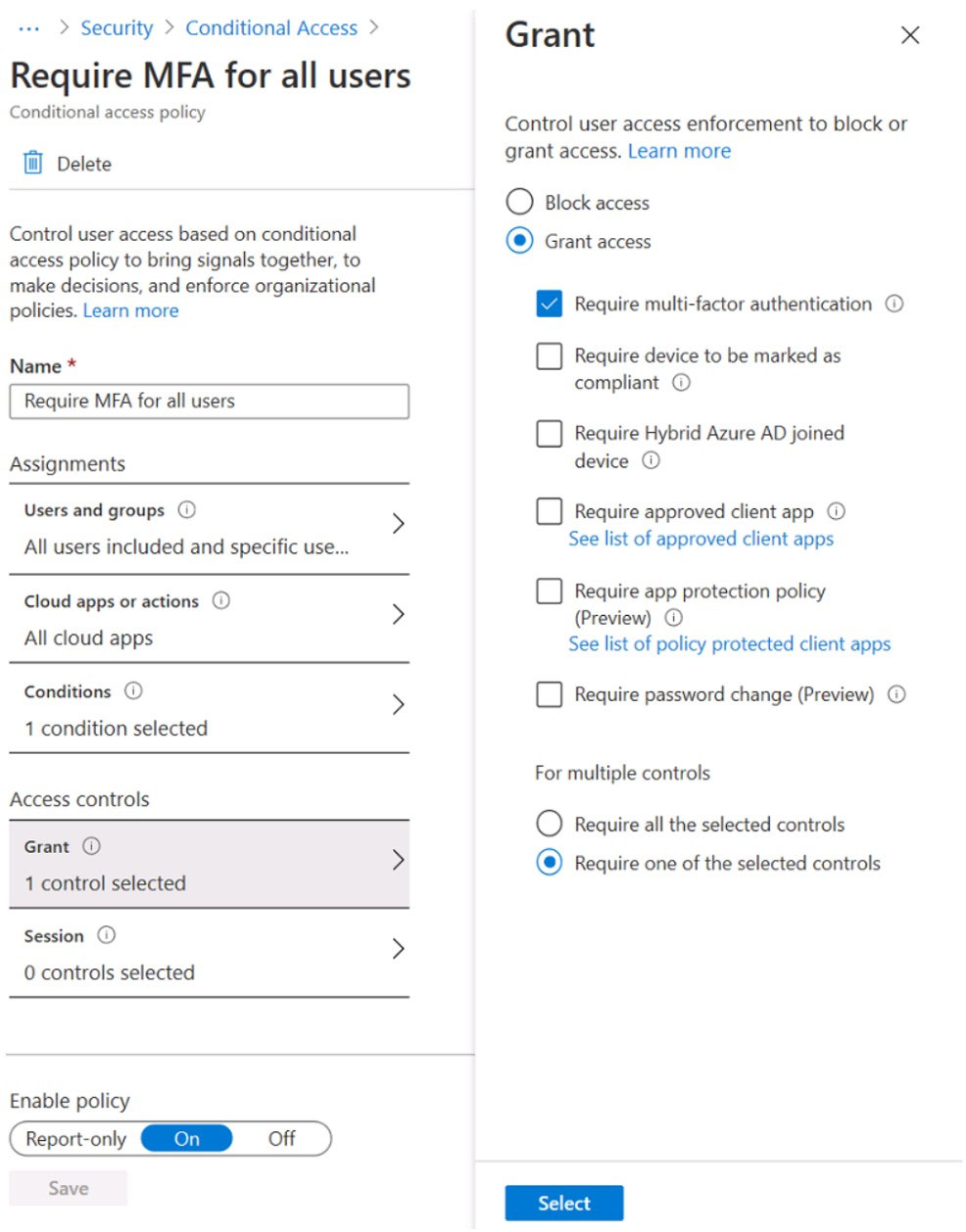
The User Administrator role is configured as shown in the Role setting exhibit. (Click the Role setting tab.)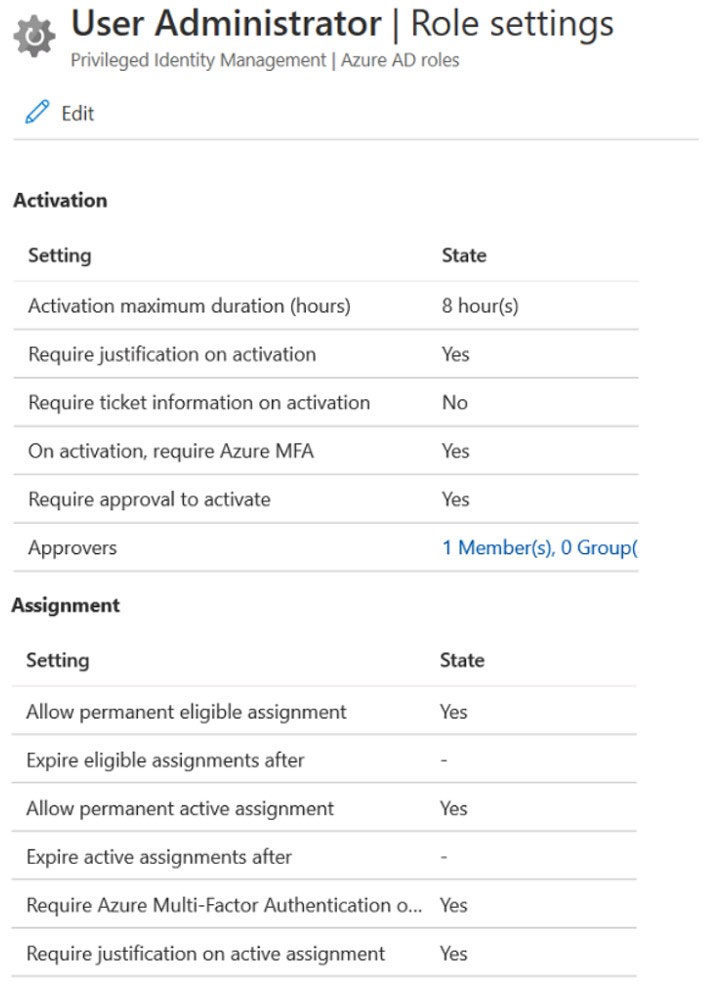
The User Administrator role has the assignments shown in the Assignments exhibit. (Click the Assignments tab.)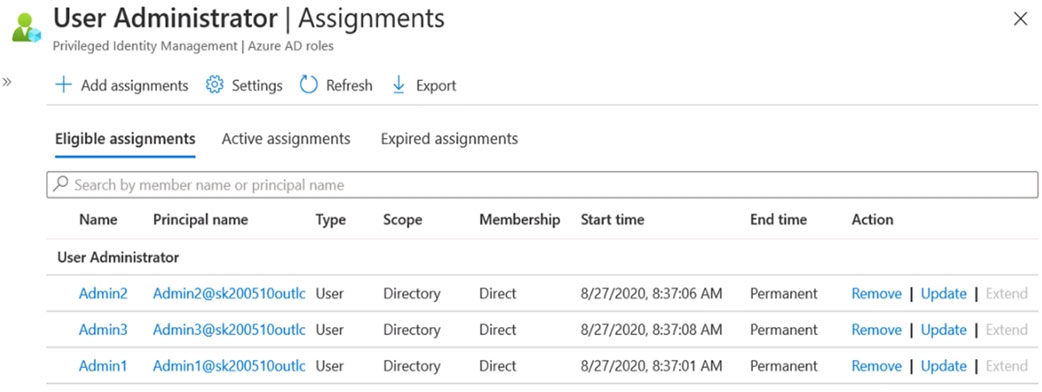
For each of the following statements, select Yes if the statement is true. Otherwise, select No.
NOTE: Each correct selection is worth one point.
Hot Area: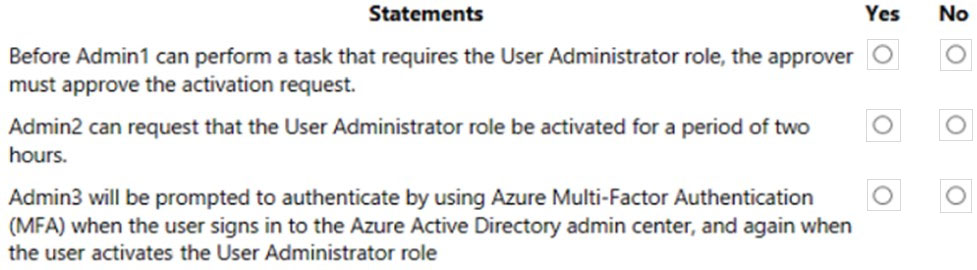
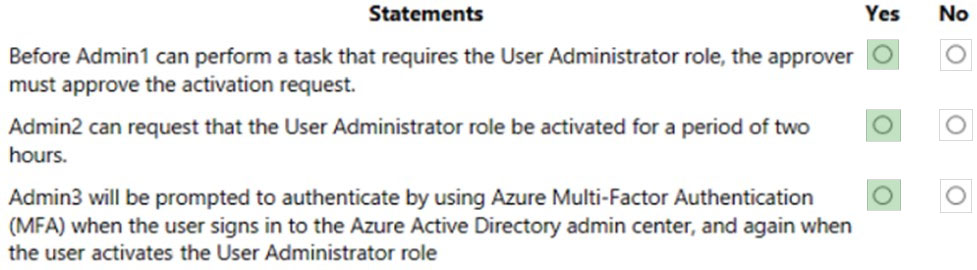
ariania
Highly Voted 2 years, 10 months agoColmTheMeanie
Most Recent 2 years, 5 months agoChachaChatra
2 years, 6 months agoIT_Nerd31
2 years, 7 months agoariania
2 years, 10 months agoariania
2 years, 10 months agoariania
2 years, 10 months agobillo79152718
2 years, 11 months agoxyz213
2 years, 11 months agoDaniel830
2 years, 10 months agoyoton
2 years, 7 months agoSnoopy70
2 years, 8 months ago